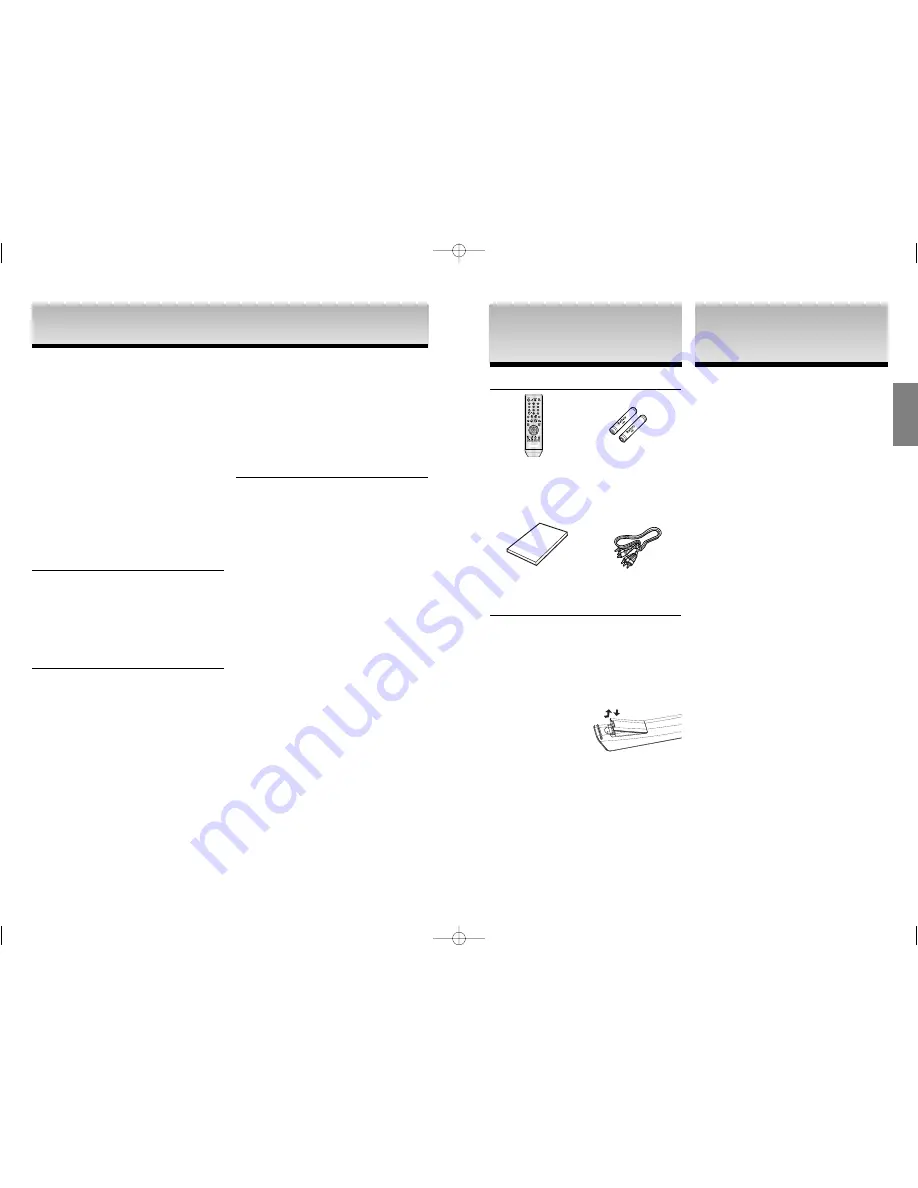
3
BEFORE
BEFORE
YOU
YOU
ST
ST
AR
AR
T
T
English
2
PRECAUTIONS
PRECAUTIONS
1. Setting up
- Refer to the identification label located on
the rear of your player for its proper operat-
ing voltage.
- Install your player in a cabinet with ade-
quate ventilation holes. (7~10cm) Do not
block ventilation holes on any of the compo-
nents for air circulation.
- Do not push the disc tray in by hand.
- Do not stack components.
- Be sure to turn all components off before
moving the player.
- Before connecting other components to this
player, be sure to turn them off.
- Be sure to remove the disc and turn off the
player after use, especially if you don’t use
it for a long time.
2. For your safety
- This product utilizes a laser. Use of controls
or adjustments or performance of proce-
dures other than those specified herein may
result in hazardous radiation exposure.
- Do not open covers and do not repair your-
self. Refer servicing to qualified personal.
3. Caution
- Your player is not intended for industrial use
but for domestic purposes. Use of this prod-
uct is for personal use only.
- Do not put any container filled with liquid or
any small metal objects on the player.
- Exterior influences such as lightning and
static electricity can affect normal operation
of this player. If this occurs, turn the player
off and on again with the POWER button, or
disconnect and then reconnect the AC
power cord to the AC power outlet. The
player will operate normally.
- When condensation forms inside the player
due to sharp changes in temperature, the
player may not operate
correctly. If this occurs, leave the player at
room temperature until the inside of the
player becomes dry and operational.
4. Disc
- Do not clean record-cleaning sprays, ben-
zene, thinner, or other volatile solvents that
may cause damage to the disc surface.
- Do not touch the disc’s signal surface. Hold
by the edges or by one edge and the hole
in the center.
- Wipe the dirt away gently; never wipe a
cloth back and forth over the disc.
5. Environmental info
- The battery used in this product contains
chemicals that are harmful to the environ
ment.
- So, dispose of batteries in the proper man
ner, according to federal, state, and local
regulations.
The product unit accompanying this user manual is
licensed under certain intellectual property rights of
certain third parties. This license is limited to private
non-commercial use by end-user consumers for
licensed contents. No rights are granted for
commercial use. The license does not cover any
product unit other than this product unit and the
license does not extend to any unlicensed product
unit or process conforming to ISO/OUR 11172-3 or
ISO/OUR 13818-3 used or sold in combination with
this product unit. The license only covers the use of
this product unit to encode and/or decode audio files
conforming to the ISO/OUR 11172-3 or ISO/OUR
13818-3. No rights are granted under this license for
product features or functions that do not conform to
the ISO/OUR 11172-3 or ISO/OUR 13818-3.
CAUTION: USE OF ANY CONTROLS,
ADJUSTMENTS, OR PROCEDURES OTHER
THAN SPECIFIED HEREIN MAY RESULT IN
HAZARDOUS RADIATION EXPOSURE.
1. Open the battery cover on the back of the remote
control.
2. Insert two AAA batteries.
Make sure that the
polarities (+ and -) are aligned correctly.
3. Replace the battery cover.
Remote Control
Batteries for Remote
Control (AAA Size)
User’s Manual
Video/Audio
Cable
Install Batteries in the Remote control
If remote control doesn’t operate
properly:
- Check the po - of the batteries (Dry-Cell)
- Check if the batteries are drained.
- Check if remote control sensor is blocked by
obstacles.
- Check if there is any fluorescent lighting nearby.
Precautions. . . . . . . . . . . . . . . . . . . . . . . . . . . . . . . 2
Before you start . . . . . . . . . . . . . . . . . . . . . . . . . . . 3
Setup
General Features . . . . . . . . . . . . . . . . . . . . . . . . . . 4
Disc Type and Characteristics . . . . . . . . . . . . . . . . 5
Description . . . . . . . . . . . . . . . . . . . . . . . . . . . . . . . 6
Tour of the Remote Control . . . . . . . . . . . . . . . . . . 8
Connections
Choosing a Connection . . . . . . . . . . . . . . . . . . . . . 9
Basic Functions
Playing a Disc . . . . . . . . . . . . . . . . . . . . . . . . . . . 16
Using the Search and Skip Functions . . . . . . . . . 17
Using the Display Function . . . . . . . . . . . . . . . . . 17
Using the Disc and Title Menu . . . . . . . . . . . . . . 18
Using the Function Menu . . . . . . . . . . . . . . . . . . 18
Repeat Play . . . . . . . . . . . . . . . . . . . . . . . . . . . . . 18
Slow Play . . . . . . . . . . . . . . . . . . . . . . . . . . . . . . . 19
Advanced Functions
Adjusting the Aspect Ratio (EZ View) . . . . . . . . . 19
Selecting the Audio Language . . . . . . . . . . . . . . . 20
Selecting the Subtitle Language. . . . . . . . . . . . . . 20
Changing The Camera Angle . . . . . . . . . . . . . . . . 20
Using the Instant Replay/Skip Function . . . . . . . . 21
Using the Bookmark Function . . . . . . . . . . . . . . . 21
Using the Zoom Function . . . . . . . . . . . . . . . . . . . 21
Clips Menu for MP3/WMA/JPEG/CD Audio . . . . 22
Folder Selection . . . . . . . . . . . . . . . . . . . . . . . . . . 22
MP3/WMA/CD Audio Playback. . . . . . . . . . . . . . . 22
Picture CD Playback. . . . . . . . . . . . . . . . . . . . . . . 23
Changing Setup Menu
Using the Setup Menu . . . . . . . . . . . . . . . . . . . . . 24
Setting Up the Language Features . . . . . . . . . . . 25
Setting Up the Audio Options . . . . . . . . . . . . . . . . 26
Setting Up the Display Options . . . . . . . . . . . . . . 27
Setting Up the Parental Control . . . . . . . . . . . . . . 28
Reference
Firmware upgrade . . . . . . . . . . . . . . . . . . . . . . . . 30
Troubleshooting . . . . . . . . . . . . . . . . . . . . . . . . . . 31
Specifications . . . . . . . . . . . . . . . . . . . . . . . . . . . . 32
T
T
ABLE OF
ABLE OF
CONTENTS
CONTENTS
Accessories
DVD-P360H_XTL 01 2/22/06 8:47 AM Page 2



































