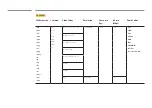Rotate Menu
Select menu display direction.
Display on screen menu in
landscape mode.
Portrait
Landscape
Next
Close
Previous
2
Rotate Menu
Configure the menu page orientation.
-
Landscape
/
Portrait
Network Settings
Select your network type.
Wireless
Wired
Next
Previous
Plug a network cable into
the back of your Device.
Select Next to skip this step.
3
Network Settings
Set up your network connection. Press the
E
button to start. If you do not know your network
set up information or want to set to it later, select
Skip
. You can set up the network connection
later using the
Network
menu.
Configure your TV
Select the source of your live TV signal.
Connect the antenna
cable to your TV.
No TV (display only)
Antenna
Next
Previous
4
Configure your TV
Select the broadcast signal connected to the product.
-
Antenna
/
No TV (display only)
Auto Program
Auto Tuning Complete.
Analog
0
Next
Previous
Scan Again
5
Auto Program
This feature automatically searches and configures broadcast signals connected to the product.
To configure settings later, press the
Stop
button.