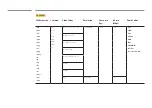Setup
Setup
Initial settings (Setup)
―
Initial
Setup
automatically changes
Source
to
TV
.
―
To change settings, go to
MENU
m
→
System
→
Setup
.
Menu Language
Select your language to start the on screen setup.
Français
Español
English
Next
Close
-
The displayed image may differ depending on the model.
1
Selecting a language
Press the
u
or
d
button, and then press the
E
button. Specify the OSD menu language.
After powering on the product for the first time, configure basic settings such as the language, channel and time.
Press the
button.