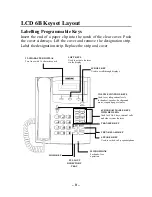– 13 –
Busy Line Queuing With Callback
If you receive a busy signal when you are selecting an outside line,
this means that the line or group of lines is busy.
1. Press the
CALLBACK
key or dial
44
. You will hear confirmation
tone.
When the line becomes free the system will call you back.
2. Lift the handset or press the
ANS/RLS
key to answer, wait for dial
tone and dial the telephone number or speed dial number again.
Note:
•
A callback will be cancelled if not answered within 30 seconds. If you have
set a callback, your
CALLBACK
key will light.
•
If the Hot Keypad feature has been turned off, you must first lift the handset or
press the
SPEAKER
key
before dialling.