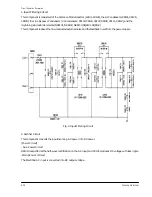Alignment and Adjustments
Samsung Electronics
5-5
Alignment and Adjustments
5-2 WHITE Balance Coordinates
5-2-1 White Balance Adjustment
1. W/B Adjustment is required for the following four modes: DVI
→
DTV
→
PC
→
CVBS(VIDEO)
→
CVBS(VIDEO PIP)
2. Adjustment Method (DVI, DTV, PC : VG828, CVBS : Adjust RF signals to match the
Toshiba pattern (in-house signal)
!
Adjust the target set by adjusting the panel logic and the video DNIe adjustment register in
register in order to determine the referential W/B of the panel with a DVI input, which
is the full digital path.
@
For DTV adjustment, adjust the adjustment register of ad9888 to align the DTV signal
to the DNIe and logic panel value which was fixed with a DVI adjustment so that they are
in effect considered to be the same signals. (At this time, do not adjust the gain of
AD9888
→
the Highlight W/B does not need to be adjusted since its deviation falls
within valid distribution range.)
#
PC adjustment is same as DTV adjustment. (The offset can be applied to the values
obtained through DTV adjustment. However, additional adjustment is required for
Y, Cb, and Cr of DTV since PC processes R, G, and B signals.)
$
cvbs adjustment is performed with the Toshiba pattern (in-house signal) and differs
from the VG828 signals in the above three modes. Hence, it should be performed with
the same method of
!
DVI adjustment.
%
Finally, activate PIP in video mode, and repeat W/B adjustment.
❈
Thus, Micom saves the W/B data separately for each memory mode of the block
(See the block diagram given below) during W/B adjustment.
Micom can memorize the four modes
separately. However, under the current
adjustment guidelines, DTV and PC are
memorized with the same value during
DVI adjustment and CVBS is memorized
with a separate value.
Summary of Contents for D61B
Page 10: ...3 2 Samsung Electronics MEMO ...
Page 30: ...4 20 Samsung Electronics MEMO ...
Page 38: ...Alignment and Adjustments 2 8 Samsung Electronics MEMO ...
Page 61: ...Fig 18 Chopper Circuit 6 22 Samsung Electronics Circuit Operation Description ...
Page 85: ...8 8 Samsung Electronics MEMO ...
Page 99: ...9 14 Samsung Electronics MEMO ...
Page 106: ...Samsung Electronics Schematic Diagrams 10 7 10 7 SMPS 2 ...
Page 107: ...Schematic Diagrams 10 8 Samsung Electronics 10 8 SMPS 3 ...
Page 108: ...Samsung Electronics Schematic Diagrams 10 9 10 9 SMPS 4 ...