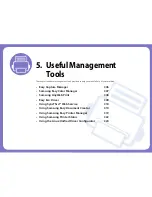Using Samsung Easy Document Creator
317
5. Useful Management Tools
Using Quick Scan
1
Place a single document face down on the document glass, or load the
documents face up into the document feeder (see "Loading originals" on
page 60).
2
Click
Quick Scan
from the home screen.
3
Select a save location for the scanned images.
4
Click
Save
to save the image.
Click
Scan More
to scan another image with the same settings.
Scanning to a Social Networking Site
Scan Directly
1
Place a single document face down on the document glass, or load the
documents face up into the document feeder (see "Loading originals" on
page 60).
2
Click
SNS Upload
from the home screen.
3
Click
Scan to SNS
>
Start
.
4
Click
Scan
.
Upload Existing File
1
Click
SNS Upload
from the home screen.
2
Click
Existing File to SNS
>
Start
.
3
Select the site and click
Add Image
to find the file to upload.
4
Select a social networking site to send the image and click
Next
.
5
Follow the instructions in each social networking site.
If there are some problems on accessing or uploading to each SNS site due
to a network environment issue, it's needed to check security limitations
established in your network with network administrator. To guarantee
correct functioning of SNS upload in Samsung Easy Document Creator,
unrestricted network environment is needed for HTTPS communication.
Converting to an E-Book
Scan Directly
1
Place a single document face down on the document glass, or load the
documents face up into the document feeder (see "Loading originals" on
page 60).
2
Click
E-Book Conversion
from the home screen.
Summary of Contents for CLX-6260ND
Page 96: ...Redistributing toner 96 3 Maintenance...
Page 98: ...Replacing the toner cartridge 98 3 Maintenance CLX 419xN CLX 419xFN CLX 419xFW Series 5 6...
Page 101: ...Replacing the waste toner container 101 3 Maintenance 1 2 1 2 1 2...
Page 105: ...Installing accessories 105 3 Maintenance 1 2 1 2...
Page 110: ...Cleaning the machine 110 3 Maintenance...
Page 126: ...Clearing paper jams 126 4 Troubleshooting CLX 626xND CLX 626xFD CLX 626xFR CLX 626xFW Series...
Page 155: ...Specifications 155 5 Appendix Free HDD space Up to 100 MB Items Requirements...
Page 168: ...Regulatory information 168 5 Appendix 26 China only...