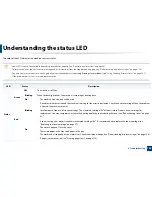Understanding display messages
141
4. Troubleshooting
•
Memory Full
Fax memory is almost
full.
Print or remove
received fax job
•
Memory Full
Fax memory is full.
Print or remove
received fax job
The memory is full
.
No
more fax data can be
received.
Print or remove the
received fax data in the
memory.
•
Scanner Locked
Scanner locking switch
is locked.
Release it
The scanner is locked.
Reboot the power. If
the problem persists,
please call for service.
•
Error:
[error number]
Fax System Failure:
[error number]
Install
fax modem card again
There is a problem in the
fax system.
Install the fax card. If it
is already installed, try
to reinstall the fax card.
If the problem persists,
call for service.
•
Error:
[error number]
UI System Failure:
[error number]
Call for
service
There is a problem in the
UI system.
Unplug the power cord
and plug it back in. If
the problem persists,
call for service.
•
Error:
[error number]
EngineSystem Failure:
[error number]
Call for
service
There is a problem in the
engine system.
Unplug the power cord
and plug it back in. If
the problem persists,
call for service.
Message
Meaning
Suggested solutions
Summary of Contents for CLX-6260ND
Page 96: ...Redistributing toner 96 3 Maintenance...
Page 98: ...Replacing the toner cartridge 98 3 Maintenance CLX 419xN CLX 419xFN CLX 419xFW Series 5 6...
Page 101: ...Replacing the waste toner container 101 3 Maintenance 1 2 1 2 1 2...
Page 105: ...Installing accessories 105 3 Maintenance 1 2 1 2...
Page 110: ...Cleaning the machine 110 3 Maintenance...
Page 126: ...Clearing paper jams 126 4 Troubleshooting CLX 626xND CLX 626xFD CLX 626xFR CLX 626xFW Series...
Page 155: ...Specifications 155 5 Appendix Free HDD space Up to 100 MB Items Requirements...
Page 168: ...Regulatory information 168 5 Appendix 26 China only...