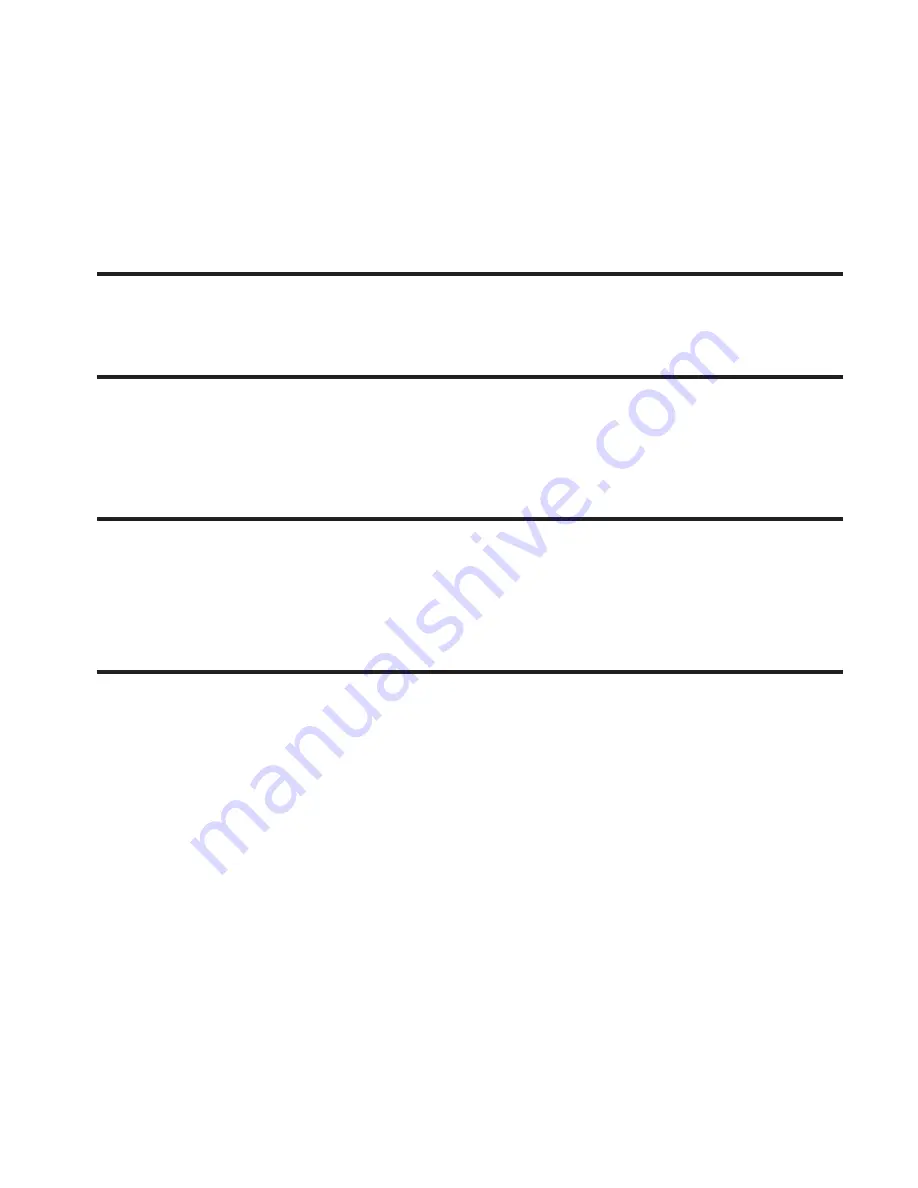
91
Send Picture Messages in Standby Mode
Send Picture messages to recipients with a compatible phone or
other device, and accompany the Picture message with a voice
memo, ringtone, or downloaded melody.
Tip:
You can send a Picture message to up to ten recipients. Enter each recipient’s
address or phone number in a separate
Send To
field of the Picture message
composer.
1.
In Standby mode, tap
Menu
➔
Menu 1
➔
Messaging
➔
New
Message
➔
Picture Message
. The
New PIC Msg
screen appears
in the display.
Tip:
To launch the
New PIC Msg
screen using a voice command — In Standby
mode, tap
Menu
➔
Menu 3
➔
Voice Commands
until the phone prompts,
“
Say a command.
” Say “
Send Picture
” into the microphone. You are then
prompted to say a Contact name or a number for the first recipient of the
message.
2.
Slide the QWERTY keypad open.
3.
Tap
Add
➔
From Contacts
/
Recent Calls
/
Groups
/
Online Album
and find and select a recipient for this message.
– or –
Tap
New#
and enter a recipient number or e-mail address.
4.
Tap the
Slide
field. A photo gallery of thumbnail images
appears in the display.






























