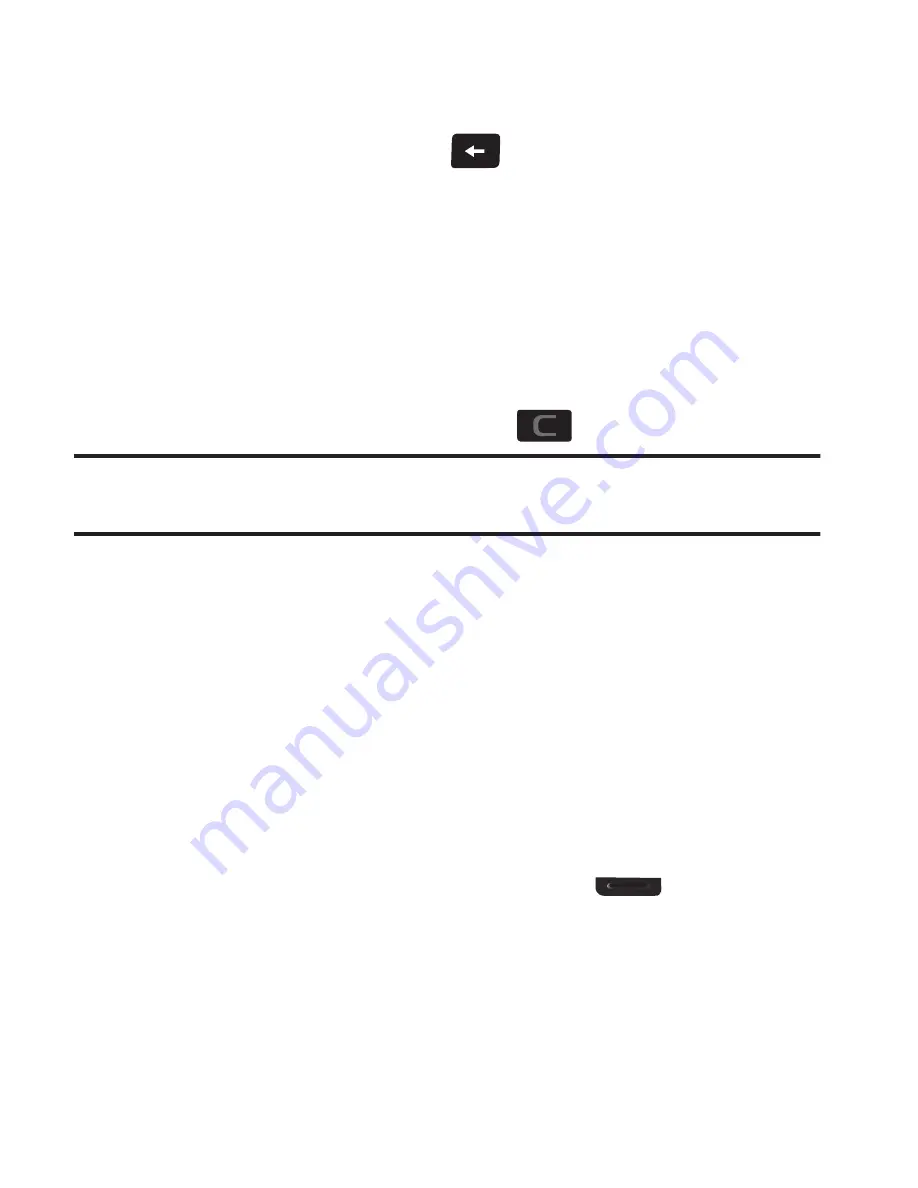
Camera 108
5.
Do one of the following:
•
To discard the new photo, tap
.
•
Press
Send via
to send a copy of the photo in a Picture message to your
addressee(s) or to your online Album or over a Bluetooth connection.
•
Press
Set as
to assign the photo as a Home screen wallpaper or as a
Contact ID image.
•
Press
Erase
to erase the photo.
•
Press
Save
to save the photo to the Pictures folder.
6.
To exit the Camera feature, press
.
Tip:
You can change a number of the Camera’s settings to suit particular uses for
your pictures. For more information, refer to
“Camera Options”
on page 112.
Taking Multiple-Shot Pictures
When taking pictures of moving subjects or subjects you cannot
pose, such as children and pets, the camera’s Continuous mode
simplifies the process of taking multiple pictures in quick succession.
You can also After taking multiple-shot pictures, the camera
automatically displays thumbnail or mosaic views of the pictures you
have just taken so you can select the best picture(s) and discard the
rest.
1.
In Standby mode, press the Camera key (
) on the right
side of the phone. The camera view finder screen appears in
the display. (For more information, refer to
“Screen Layouts”
on
page 110.)






























