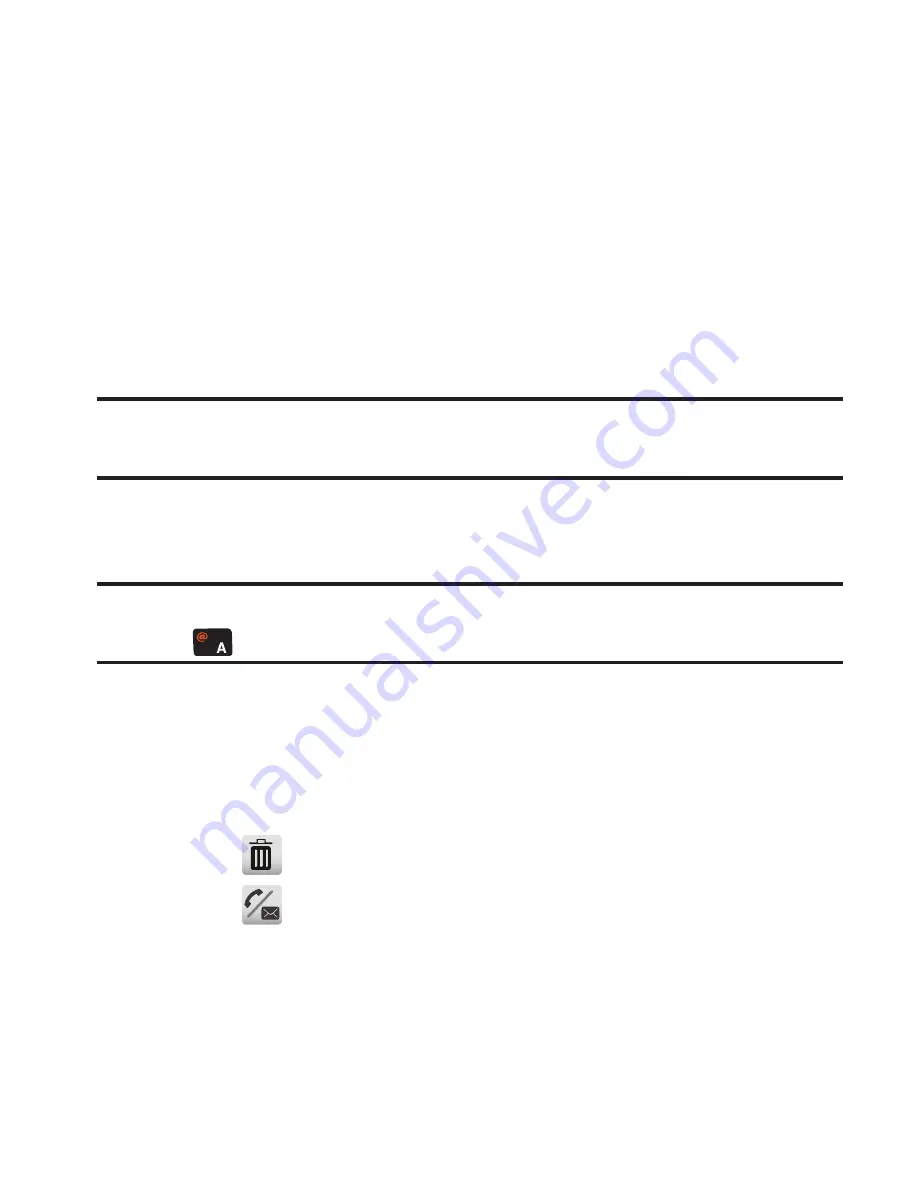
65
Finding a Contacts Entry
Menu Method
If you’ve stored a name entry in Contacts, the Contact List lets you
find it quickly.
1.
In Standby mode, tap
Menu
➔
Contacts
➔
Contact List
.
The
Cantact List
screen appears in the display showing the
first few names in your Contacts list.
Tip:
You can also access the
Contact List
screen from Standby mode by tapping
Contacts
.
2.
Open the QWERTY keypad and enter a name as entered in
Contacts.
Example:
If you saved the name as “Amy Smith”, begin the search by pressing
(for “
A
”).
As you enter letters, the names of the closest matches appear
in the display.
3.
When the desired entry is listed in the display, the following
options are available:
•
Tap
to erase one or more selected Contacts.
•
Tap
to access the following additonal options for a Contact:
–
Call
: Dial the number associated with the name.
–
New Text Message
: Create and send a text message to the selected
Contact.






























