El
E
C
tRIC
al
W
o
RK
Setting key function
54
English
MICoM version display
f
Press and hold K3 and K5 for 3 seconds to enter the view mode.
f
Press K3 to change view mode in order of the table.
f
Cancelling view mode display
- Press and hold K3 for 3 seconds.
SEG1
SEG2
SEG3
SEG4
SEG5
SEG6
Remarks
Data Source
Address setting
mode
0
1
0
1
1
2
Group address
01
Module address
01
Chiller address
(Channel address)
12
Hydro controller
Main MICOM
version
M
n
1
5
1
1
ex) ver 151101
1511
Inverter controller
Hub MICOM
version
H
b
1
3
0
2
ex) ver 130228
1302
Inverter controller
Inverter 1
version
I
1
1
3
0
2
ex) ver 130228
1302 Inverter controller
Inverter 2
version
I
2
1
3
0
2
ex) ver 130228
1302
Inverter controller
Fan 1 version
F
1
1
3
0
2
ex) ver 130228
1302
Inverter controller
Fan 2 version
F
2
1
3
0
2
ex) ver 130228
1302
Inverter controller
EEP version
E
P
1
5
1
1
ex) ver 151101
1511
Inverter controller
Hydro version
H
d
1
5
1
1
ex) ver 151101
1511
Hydro controller
CaUtIon
• Do not change settings for the unit by users.
- Electrical wiring may be necessary. It may cause product malfunction if the option is not matching auxiliary
equipment.
- Contact the merchandise or service center to change the setting.
DB68-05916A-09_IM_DVM Chiller Outdoor_EU_EN_.indd 54
2022-05-02 오전 9:00:08