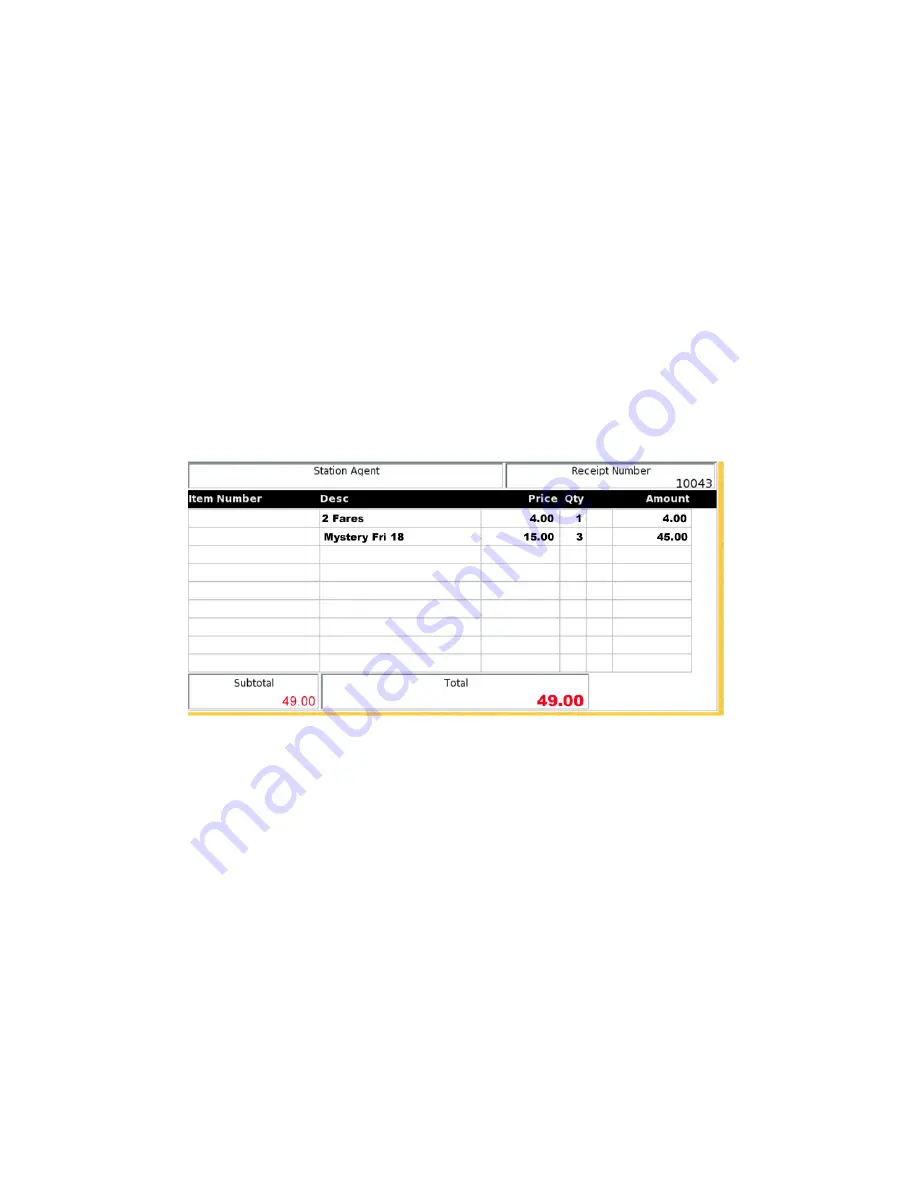
14
14
6. Selling Barcoded Items
Almost every item in our station has a barcode on it somewhere (or, in the case of a
few things like pins and patches, on the container they’re in). To sell a barcoded
item, just scan it. Find the barcode and hold it about six inches or so beneath the
scanner head. The red laser will come on, read the barcode, and display the item and
price in the Information Bar and on a line in the Check. You’ll usually be able to
maneuver the item and barcode under the scanner on its stand. For larger items –
like a streetcar artifact – you may need to lift the scanner off the stand.
If you are selling more than one
of the same items,
you can scan the barcode more
than once. Selling three tickets to Friday’s Murder Mystery? Scan the barcode on the
ticket three times. Each scan will appear as an individual line in the Check. Or you
can touch
[3]
on the Key Pad, then scan the ticket once. In the Check, the entry line
will show the item, price, quantity, and total: “Murder Mystery, $15, 3, $45.”
You’ll notice that the subtotal and totals are continuously updated in the Check. You
never need to push a button to get these totals.
Once in a while the printed barcode won’t scan properly. You can touch the
[BAR CODE]
button in the Function Buttons section and enter the numbers on the
barcode manually.

























