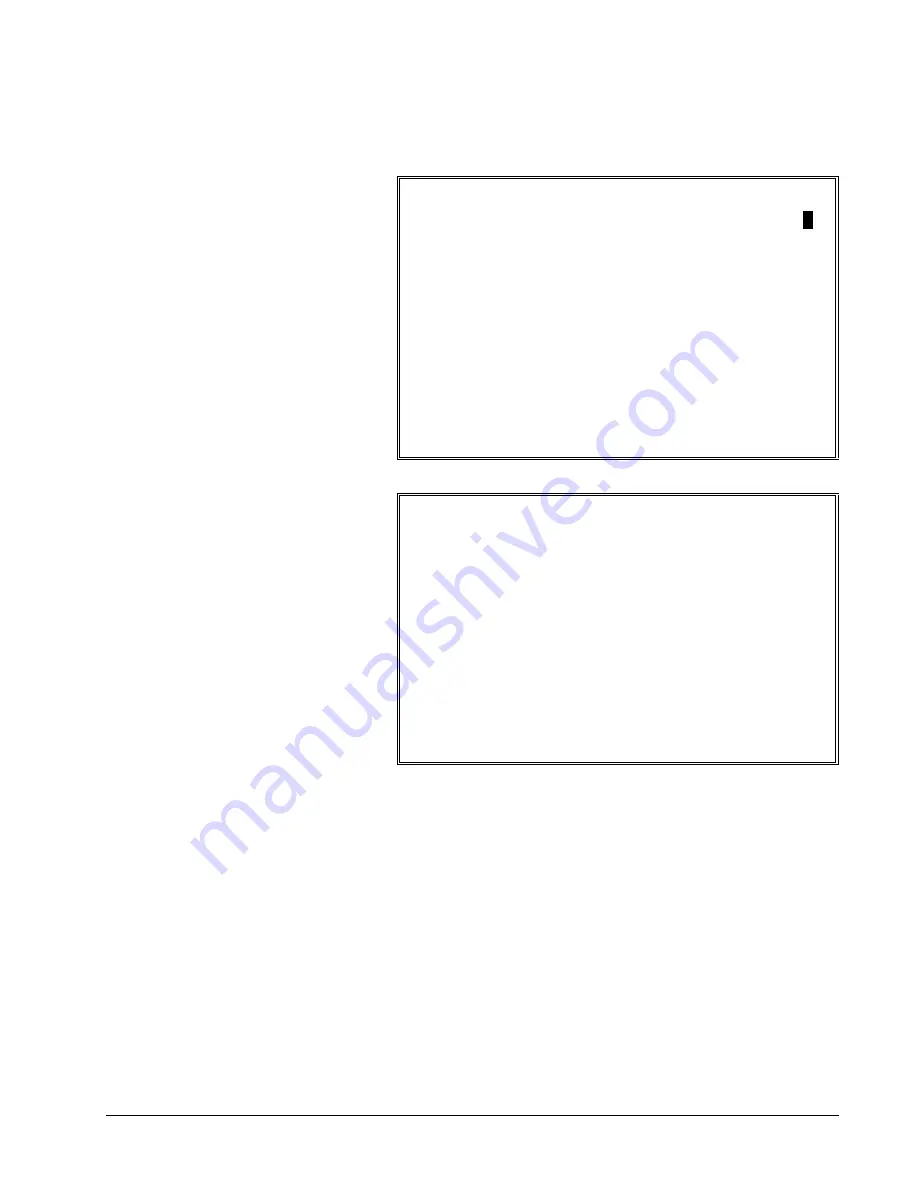
SPS 1000 Program Manual
P-Mode Programming
143
Report Options
REPORT OPTIONS
1. ONLY TTL ON PROD MIX GROUP RPT
N
2. ONLY ITEMS WITH ACTUAL INV ENTRY Y
3. CASH DECLARATION COMPULSORY N
4. SIGN ON EMPLOYEE BEFORE REPORTS N
5. ENFORCE ACTUAL INVENTORY BEFORE Z1 N
6. RETAIN ACTUAL INV ENTRIES IN X1 N
7. RESET PLU REPORT AT INVENTORY Z1? N
8. RESET INVENTORY REPORT AT PLU Z1? N
9. TIME KEEPING: Y=MINUTES/N=100 UNITSY
10. OMIT TAX TOTALS FROM NET SALES GT N
11. ALLOW Z OF OPEN CHECK REPORTS Y
12. CONFIRM BEFORE TOTALS RESET ON Z N
ESC Y/N ENTER PAGE UP/DN
1.
Select REPORT
OPTIONS from the
SYSTEM OPTION
PROGRAMMING
screen. The report
options display with
the first option field
selected. (There are
two pages of report
printing options.)
2.
Select fields and
change information in
the same manner as
described for general
options.
REPORT OPTIONS
13. RESET AFTER FINANCIAL Z REPORT:
GROSS SALES GT N
NET SALES GT N
NEGATIVE SALES GT N
Z COUNTER N
CONSECUTIVE # N
14. VOID MODE TOTALS ADD TO GRAND TTLS Y
15. ALLOW Z WITH OPEN ORDERS N
16. ALLOW Z STOCK REPORT N
17. ALLOW Z1 TIME KEEPING RPOERT
WHEN EMPLOYEES ARE CLOCKED IN N
ESC Y/N ENTER PAGE UP/DN
Summary of Contents for SPS-1000
Page 28: ......
Page 72: ......
Page 254: ......
Page 255: ...SPS 1000 Program Manual Appendices 249 Appendices...
Page 278: ......
Page 285: ...SPS 1000 Program Manual 275...






























