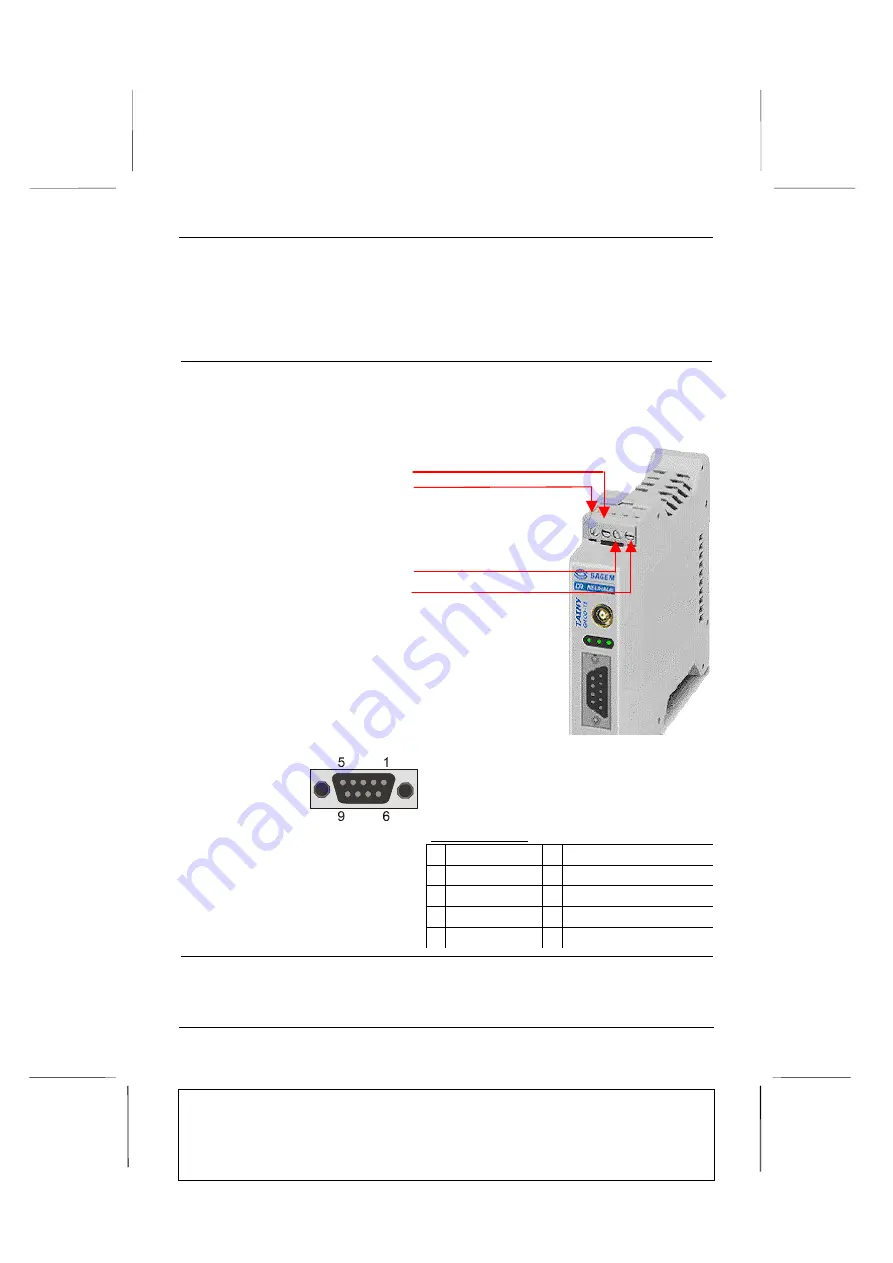
Putting the device into operation
TAINY GMOD-T1
Seite 11 von 31
File 3159AD001_V1_3_050701.doc
File saved
01.07.2005
File printed
01.07.2005
State Freigabe
Autor Katharina
Bora
2.2
Connecting the device
Antenna
The antenna connector – SMA socket - is situated on the upper
part of the front.
Impedance recommended: ca. 50 Ohm
Connectors for
current supply
The screw terminals on the top of the device are for connecting the
current supply:
24 V DC voltage (nominal), I
typ.
220mA@24V. (Please also refer to
chapter
Technical Data
, page 29.)
+ 24 V
+ 24 V
SW (12-30VDC)
0 V
Both screw terminals to the left (24 V)
are internally connected.
Switch input SW: If unused, the two
middle screw terminals (+24V and
SW) have to be bridge-connected.
Serial port V.24/V.28 to connect a data
terminal, e.g. a PC.
The RS-232 connecting cable must not exceed
a length of 15m.
Pin assignment:
1
DCD
6
DSR
2
RXD
7
RTS
3
TXD
8
CTS
4
DTR
9
RI
Serial interface
COM
5
SGND












































