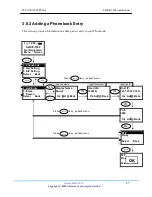WLAN SIP IP Phone
SWSIP-1000 User Manual
www.safecom.cn
19
Copyright © 2006 Safecom Technologies Limited
3.5.5.1 Authentication Type
Some APs require the wireless clients to send the WEP key to the AP for authentication.
Note:
Only set the authentication type to shared key if the wireless clients are
required to send the WEP key to the AP for authentication (not just for
encryption). Many networks use an open system where you would only
use
WEP for encryption, not for authentication.
1
Select
Wireless
in the first menu screen (use the up or down
arrow to highlight it and then press the
Left
key).
7. Wireless
8. WEP key 2
2
Use the up or down arrow and the
Left
key to select
Auth
Type
.
8. Auth Type
3
Select
Shared Key
if the wireless clients need to send the WEP
key to the AP for authentication.
Select
Open System
if the wireless clients do not need to send
the WEP key to the AP for authentication.
4
The SWSIP-1000 restarts when you return to the main screen.