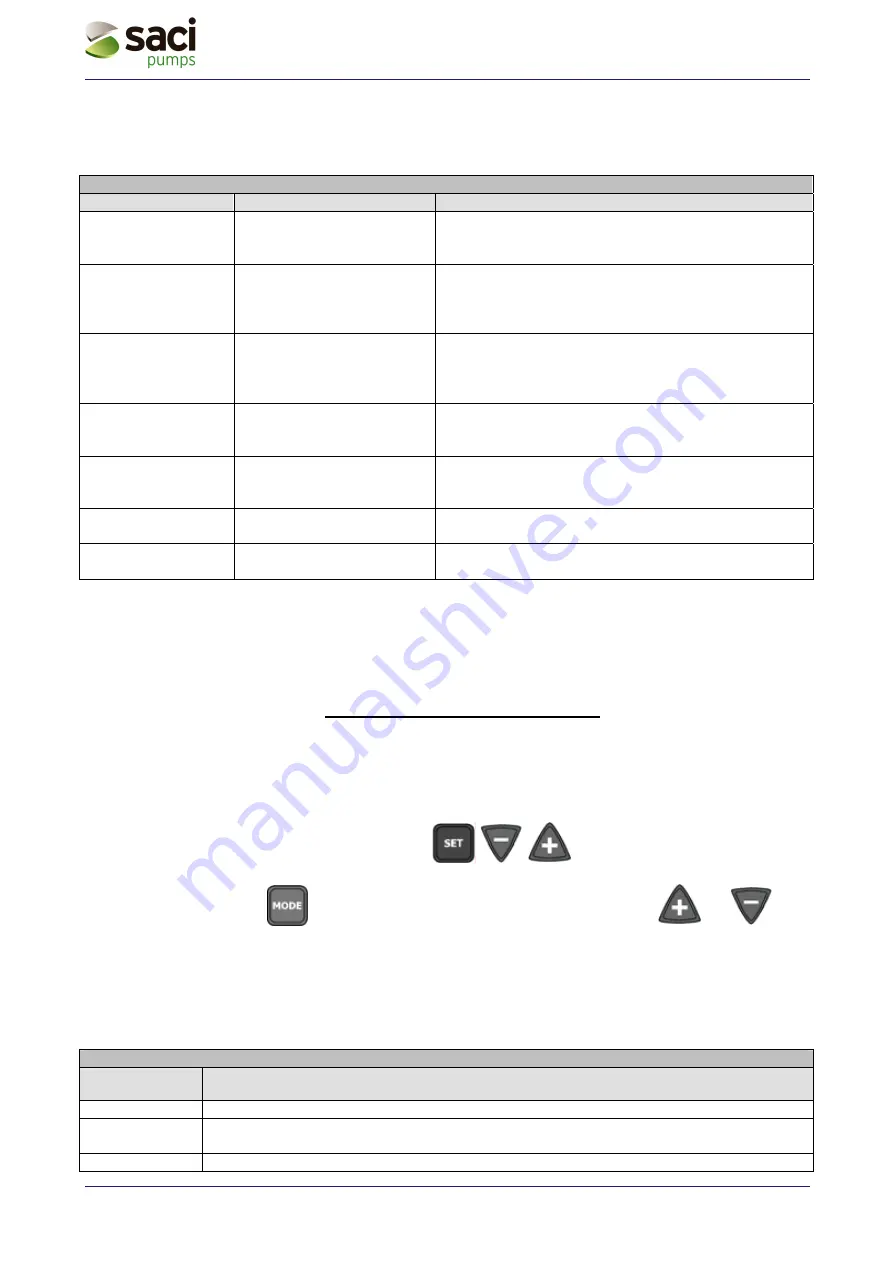
Instruction manual V 2.3
39
PWM 230 - PWM 400 - PWM 400/7.5
Instruction manual
The following table shows the procedures performed by PWM when different error conditions occur:
Automatic reset of error conditions
Display indications
Description
Sequence of automatic reset
BL
Blockage due to lack of
water
- One attempt every 10 min. for a total of 6 attempts
- One attempt every 1 hour for a total of 24 attempts
- One attempt every 24 hours for a total of 30 attempts
LP
Blockage due to low supply
voltage (lower than 184V for
PWM 230 and 320V for
PWM 400)
- Recovery happens when line voltage returns to be
higher than 184 V for PWM 230 and than 320 V for
PWM 400
HP
Blockage due to high supply
voltage (higher than 264V
for PWM 230 and 457V for
PWM 400)
- Recovery happens when voltage returns to be lower
than 264 V for PWM 230 and lower than 457 V for
PWM 400
ot
Blockage due to overheating
of the power stages (tE >
100°C)
- Recovery happens when the power stages’
temperature falls below 85°C
ob
Blockage due to overheating
of the printed circuit
(bt > 120°C)
- Recovery happens when the printed circuit’s
temperature falls below 100°C
oC
Blockage due to overcurrent
of the pump
- One attempt every 10 min. for a total of 6 attempts
oF
Blockage due to overcurrent
in the output stages
- One attempt every 10 min. for a total of 6 attempts
Table 14: Automatic reset of error conditions
7
SWITCHING TO MANUAL MODE
A greater flexibility is achievable by using the system in manual mode. In this operating mode the PWM
performs no pressure control action and the user can force it to perform some actions, according to the
possibilities listed in this chapter.
To access to this operating mode, hold down the
keys simultaneously for at least 5
seconds. Activation of manual mode is signalled by a blinking display.
In this operating mode the
key allows to scroll through all parameters and the
and
keys
increase and decrease the modifiable parameters.
The functions of the keys and their combinations are summarized in Table 15 and explained in the sections
that follow.
Warning
: In this mode all controls and protection systems of the PWM are disabled and any device
connected to the PWM (PWM or controller board) cannot control regulation.
Use of the keys.
Pressed keys
Action
“SET” & “-” & “+“ Press them together until the display shows “MA” (5 sec.)
“+”
Increases the parameter’s value if it does not yet equal the maximum allowed one (only
frequency and rotation direction of the pump)
“-“
Decreases the parameter’s value if it does not yet equal the minimum allowed one (only






































