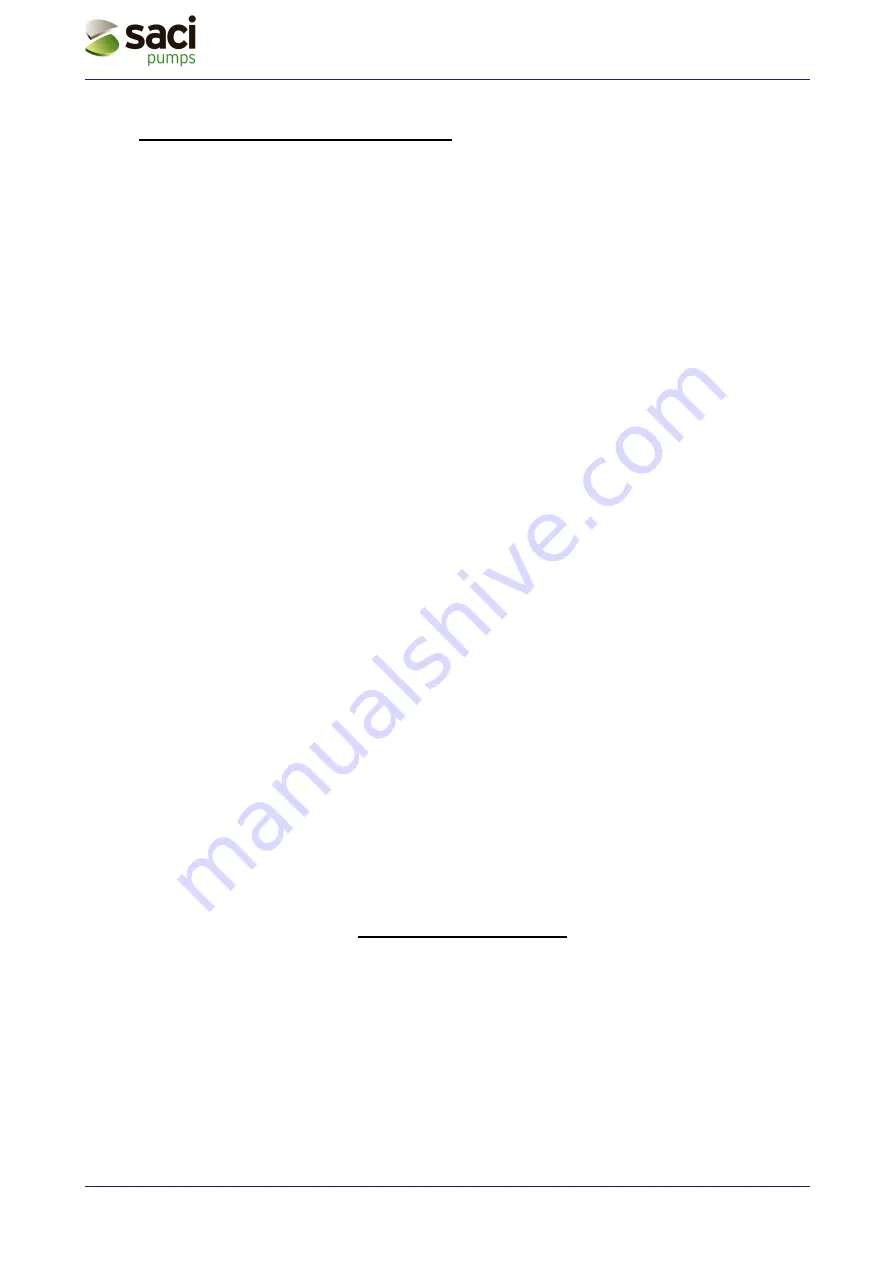
Instruction manual V 2.3
36
PWM 230 - PWM 400 - PWM 400/7.5
Instruction manual
5.2.2
MONITOR menu (accessed by SET & - keys)
From normal operating status hold down the “SET” and “-“ (minus) keys simultaneously until “UF” appears on
the display.
Now it is possible to display all the following parameters, by pressing each time the MODE key.
5.2.2.1
UF: Display of the flow
Display of the instantaneous flow in uncalibrated internal measure unit.
5.2.2.2
ZF: Display of zero flow
Display of the value read by the flow sensor on which zero was acquired (with electro pump turned off).
During normal operation the PWM will use this parameter to turn off the electro pump.
5.2.2.3
FM: Display of the maximum rotation frequency (in Hz)
5.2.2.4
tE: Display of the temperature of the power stages’ temperature (measured in °C)
5.2.2.5
bt: Display of the printed circuit temperature (measured in °C)
5.2.2.6
GS: Display of running status
SP pump is maintaining pressure “SP”
P1
pump is maintaining pressure “P1” (input 2 active)
AG anti-frost/anti-block procedure is being performed
5.2.2.7
FF: Display of fault history queue (+ & - to scroll)
There is a queue of 16 positions for containing the last 16 faults that have occurred during system operation.
By pressing the “–“ key you can go back in history and stop at the oldest fault, whereas by pressing the “+”
key you can go forward in history and stop at the most recent fault.
The decimal point identifies the last fault that occurred in chronological order.
The history queue contains at most 16 positions. Each new fault is inserted in the most recent position
(decimal point). Each fault after the sixteenth overwrites the oldest one in the queue. The fault history queue
is updated as new faults occur, but never erased. Manual reset and turning off of the appliance do not erase
the fault history queue.
6 PROTECTION
SYSTEMS
PWM is equipped with protection systems that preserve the pump, the motor, the power line and the PWM
self. If one or more protections act, the one with higher priority is signalled on the display. According to the
error type, the electro pump can be turned off, but when normal operating conditions are restored, the error
status can be cancelled either immediately or after a certain time.
In case of block due to a lack of water (Bl), of block due to over current in the electro pump’s motor (oC), of
block due to overcurrent condition of the output stage (oF), or of block due to direct short circuit between the
phases of the output terminals (SC), we can try to manually exit the error condition by pressing and releasing
the + and – keys simultaneously. If the error condition persists, it is necessary to remove the cause of the
anomaly.
In case of overcurrent, the protection acts in two ways:









































