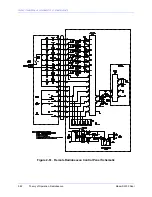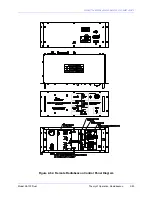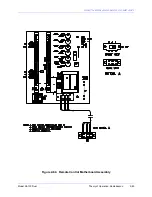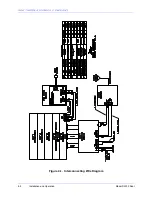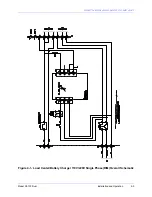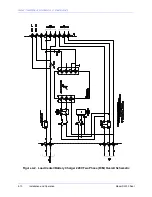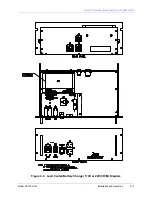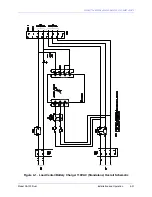SOUTHERN AVIONICS COMPANY
Model SA100 Dual
4-6
Installation and Operation
3. If the modem PWB is not used, connect the data link to TB3, terminals 1, 2, & 3 (RX, TX,
and GND). This is located on the Remote Motherboard.
4. Install the Remote Radiobeacon Control Panel in the equipment rack as required.
5. Apply AC power to the panel and place the power switch in the ON position.
6. If the power switch on the Local Radiobeacon Control Panel is ON, signals from the Local
Radiobeacon Control should begin to update the Remote Control Panel LED indicators once
every 2 - 4 seconds with the Link Data Update LED flashing with each update. If no update
occurs, refer to the maintenance and troubleshooting portion of this manual.
7. Press and hold the Primary Transmitter select switch to the opposite position of the currently
indicated primary transmitter. Within 5 seconds, the Local Radiobeacon Control Panel
should reply by switching the primary transmitter to the opposite transmitter and the Primary
Transmitter Select LED's on the Remote panel should change to the new transmitter. The
switch can then be released. If no action occurs, refer to the maintenance and
troubleshooting portion of this manual.
Summary of Contents for SA100
Page 20: ...SOUTHERN AVIONICS COMPANY Model SA100 Dual x Contents...
Page 22: ...SOUTHERN AVIONICS COMPANY Model SA100 Dual 1 2 Introduction This page intentionally left blank...
Page 25: ...SOUTHERN AVIONICS COMPANY Model SA100 Dual 1 5 Introduction Figure 1 2 Transmitter Portrait...
Page 26: ...SOUTHERN AVIONICS COMPANY Model SA100 Dual 1 6 Introduction This page intentionally left blank...
Page 28: ...SOUTHERN AVIONICS COMPANY Model SA100 Dual 1 8 Introduction This page intentionally left blank...
Page 119: ...SOUTHERN AVIONICS COMPANY Model SA100 Dual 3 3 Antennas Figure 3 1 Antenna Reactance...
Page 120: ...SOUTHERN AVIONICS COMPANY Model SA100 Dual 3 4 Antennas This page intentionally left blank...
Page 160: ...SOUTHERN AVIONICS COMPANY Model SA100 Dual 5 8 Maintenance This page intentionally left blank...
Page 162: ...SOUTHERN AVIONICS COMPANY Model SA100 Dual 6 2 Parts List This page intentionally left blank...
Page 164: ...SOUTHERN AVIONICS COMPANY Model SA100 Dual 6 4 Parts List This page intentionally left blank...
Page 218: ...SOUTHERN AVIONICS COMPANY Model SA100 Dual 6 58 Parts List This page intentionally left blank...