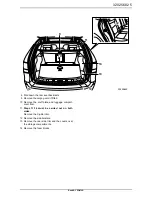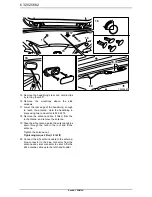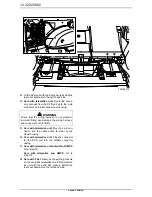32 025 682 17
Saab 9-3 5D M06-
99
Steps 99-113 apply to cars with integrated
phone but without rear amplifier (AMP2)
.
Locate the loose fibre optic cable by the rear
amplifier.
100Remove the protective cover from the fibre optic
cable's connection.
101Fit the fibre optic cable in position 1 in a fibre
optic connector from the kit.
102Fit the locking clip.
103Remove the protective cover from the long extra
fibre optic cable's connection and fit it in position
1 in a fibre optic connector from the kit.
104Fit the locking clip. Plug the connectors into
each other. Lock with the lock tab.
105Route the fibre optic cable along the normal wir-
ing harness to the DVD unit.
106Remove the protective cover from the fibre optic
cable's connection and fit it in position 2 in a
fibre optic connector from the kit.
107Remove the protective covers from the short
extra fibre optic cable's connections and fit one
end in position 1 in the same fibre optic
connector.
108Fit the locking clip.
109Plug the fibre optic connector into the DVD unit's
connector casing and plug it into the DVD unit.
110Unplug the fibre optic connector (the small con-
nector) from the telematics unit's connector.
111 Remove the fibre optic cable connected to posi-
tion 2 by opening the connector locking clip and
carefully lifting the catch. Fit a protective cover
on the loose end.
112Fit the fibre optic cable from the DVD unit in
position 2. Fit the locking clip.
113Plug the fibre optic connector into the large con-
nector and plug it into the telematics unit.
Go to step 131.
Important
Handle the fibre-optic cables with care or the sig-
nal may be distorted.
·
Do not bend the cable in a radius smaller than
25 mm.
·
Do not expose the cable to impact as this may
cause the transparent plastic to whiten,
thereby reducing the intensity of the light and
causing possible communication interruptions.
·
The cable should not lie against any sharp
edges as this may cause increased signal
reduction.
F930A462
107
108
109
106
110
101
101