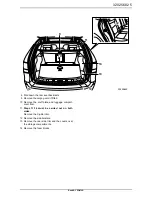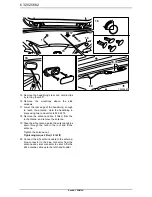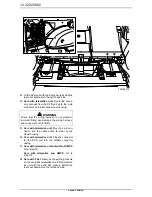16 32 025 682
Saab 9-3 5D M06-
89 Route the fibre optic cables along the normal
wiring harness so that the unmarked fibre optic
cable reaches the DVD unit and the marked one
to the telematics unit.
90 Remove the protective cover from the unmarked
fibre optic cable's connection and fit it in position
2 in a fibre optic connector from the kit.
91 Remove the protective cover from the short
extra fibre optic cable's connection and fit it in
position 1 in the same connector.
92 Fit the locking clip.
93 Plug the fibre optic connector into the DVD unit's
connector casing and plug it into the DVD unit.
94 Remove the protective cover from the short
extra fibre optic cable's connection and fit it in
position 2 in a fibre optic connector from the kit.
95 Remove the protective cover from the connec-
tion for the fibre optic cable marked with tape
and fit it in position 1 in the same connector.
96 Plug the 2-pin fibre optic connector together with
the wiring harness connector for the telematics
unit into the kit's large connector casing.
97 Plug the connector into the telematics unit.
98 Secure the fibre optic cables and wiring harness
using cable ties starting from the telematics unit.
Any excess should be pulled into a hoop by
AMP2.
Go to step 132.
Important
Handle the fibre-optic cables with care or the sig-
nal may be distorted.
·
It is very important that the two leads in the
connector are not confused with one another.
·
Do not bend the cable in a radius smaller than
25 mm.
·
Keep the cable ends free from dirt and grime.
·
The cable should not lie against any sharp
edges as this may cause increased signal
reduction.
F930A461
94
91
90
92
90,91
96
95
91