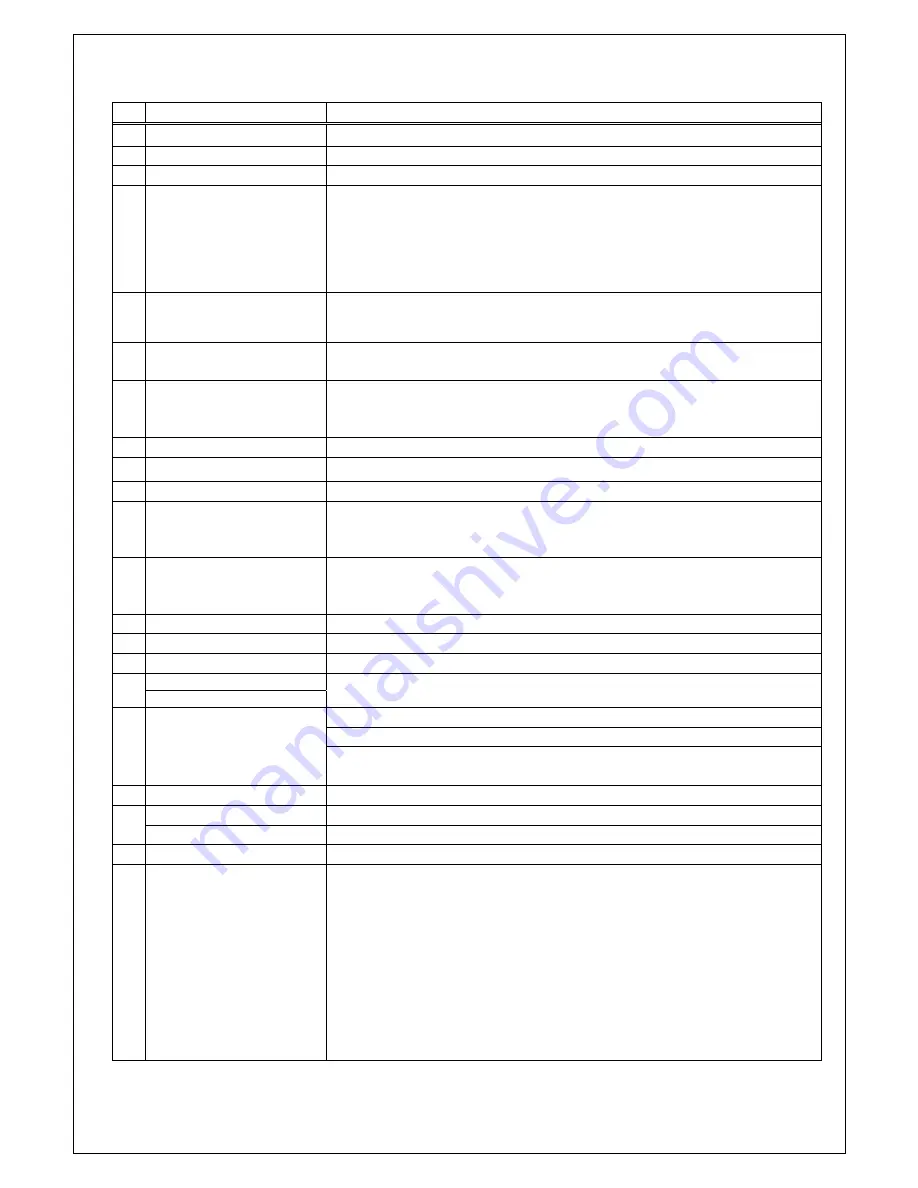
- -
8
No Button
Operation
1
IR Transmitter
Infrared Transmitter.
2
OPEN/CLOSE
To open or close the disc tray.
3
POWER
To turn ON or OFF the power.
4
PBC
(A)To turn PBC(Play Back Control) ON and OFF.(When playing a VCD
Version 2.0 disc or a DVD disc, if the PBC is on, after singing a song, it will
return to the menu ON the TV screen ; if the PBC if OFF, after singing a
song, it will automatically go to the next song.)
(B)To select the target folder in USB drive to save the copied data from DVD
drive mode
5
OSD
(A) On Screen Display showing the playing status when playing a DVD,
VCD, CDG or MP3 discs.
(B) To select the function of Copy, Delete, Rename, Move and New folder.
6
GOTO
(A) To set the start-playing time of a DVD, VCD or CD+G disc.
(B) To move from DVD drive mode to the USB drive mode or vice versa
7
ANGLE
To change the camera angle of the scene. (For DVD discs recorded with
multi-angles only.)
8
0~9
Number and Letter Keys.
9
CANCEL
To cancel the input of song number.
10
PROGRAM
To program the sequence of the songs to be played.
11
VOL +/-
To turn the volume of the music higher or lower.
12
TEMPO +/-(Karaoke)
Press “
+
” for a faster tempo during playback press “-“ for a slower tempo
During playback
13
KEY +/-(Karaoke)
“
b
” to lower the key by a half tone, Press “
#
” to raise the key by a half tone.
The key changes up to 11steps (for “
b
” and “
#
”).
14
MUTE
To turn on/off the sound out put temporally.
15
MPX
To remove the vocal when playing songs, DVD, VCD or CD+G Karaoke disc.
16
ZOOM
To view an enlarged picture. Press Direction Keys(
◄►▲▼
) to move the picture
TITLE(Karaoke)
(A)To go to the dictionary-like song menu on your TV screen.
17
(Encoding)
(B)To select the Audio Ripping mode (ON/ ON-play/ Off ) when play CD and CDG
18
ENTER
To confirm an input selection.
19
▲▼
To quickly search a song by turning pages (Only NEO+G).
20
SLOW
To play the picture at slow motion
21
PAUSE/PLAY
To pause the playing of the disc. To start playing the disc
22
STOP
To stop playing the disc
23
REW
To fast backward playing the disc
24
FWD
To fast forward playing the disc
25
PREV
To go to the previous track of the disc
26
NEXT
To go to the next track of the disc.
27
MENU
To return to the menu of DVD disc (For DVD disc only)..
28
SUBTITLE
To return to the subtitle of DVD disc (For DVD disc only).
29
A-B
To set and repeat playing from one point (A) to another point (B) of the disc
30
AUDIO
To change the audio language of DVD disc(For DVD disc only)
31
SETUP
To go to the SETUP Menu.
32
EQ
To Equalizer adjustment
For VCD(PBC OFF) or CD+G Karaoke: press Repeat to
REPEAT ONE :
To repeat the same chapter
REPEAT ALL :
To repeat the whole disc
3
REPEAT
REPEAT OFF :
To cancel the repeat mode
34
N/P
To select TV color system, NTSC, PAL or AUTO























