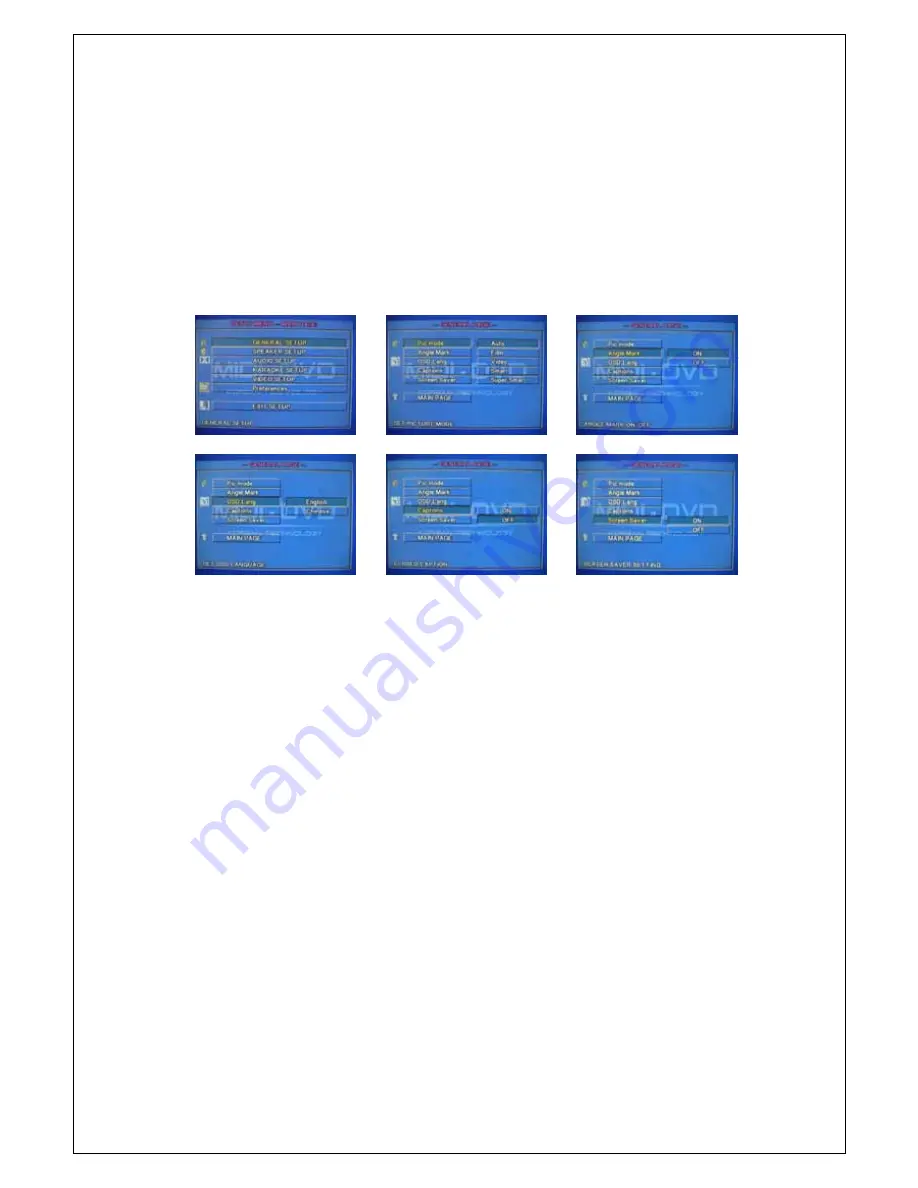
- -
15
DVD FUNCTIONS
1. General Setup
1) Press
SETUP
key in stopped or playback state.
2) Point out the
SETUP
by
▲▼
keys and press
ENTER
key
3) Select desired setting by
▲▼
keys and enter the detailed setting with key.
▶
4) Select desired setting by pressing
▲▼
keys and press
ENTER
key to apply it.
5) You can come out of the detailed settings page by pressing key.
◀
▪
PIC MODE:
IMAGE DETAILS SETTINGS
1) AUTO: Sets the screen resolution automatically.
2) FILM: Setting for a film or a progressive
3) VIDEO: Sets to the high Resolution Mode
4) SMART: Sets to the high Resolution Mode that supports the Progressive.
5) SUPER SMART: Sets to the High Resolution Mode that supports the Progressive.
▪
ANGLE MARK:
CAMERA MARK
If you have some TITLES filmed from different angles, you will see a camera icon on the screen by
pressing ON button. This icon means that you can see different pieces of TITLES.
▪
OSD LANG:
SCREEN INDICATION LANGUAGE SETTING
You can select a language of the screen.
▪
CAPTIONS:
BACK GROUND OF SUBTITLE
You can see the back ground of subtitle during playback of DVD titles.
▪
SCR SAVER:
SCREEN SAVER
After certain duration of STOP/PAUSE state, screen protector states to work.
▪
MAIN PAGE:
RETURN TO MAIN SETUP PAGE
You can return to the Main MENU on the SETUP page.






























