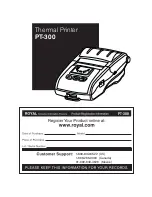2
ROYAL Thermal Printer PT-300
INTRODUCTION
Safety warning
Safety notice
Only use the supplied AC power adapter and lithium battery. Using
another product will damage the device.
Keep the battery away from heat to avoid damage to the device.
DO NOT
disassemble the battery. It will damage the unit and void the
warranty.
The battery’s liquid is corrosive. If there is leakage, wash with plenty of
soap and water. If it gets into your eyes, immediately rinse your eyes
with warm water and seek medical advice.
DO NOT
touch the paper tear-off knife.
DO NOT
touch the print head or the parts around it during or
after printing since that area will be hot.
DO NOT
open the top cover when printing. Doing so may cause
printer failure.
DO NOT
print when it’s out of paper. This could damage the
print head and rubber roller.
Keep all liquids away from the unit. If liquid should get into the
unit, turn the power off immediately.
Make sure to charge the battery a minimum of 60%. Then re-
move the battery from the printer and store it away if the printer
will not be used for a long period of time.
Please save this manual for future reference.
In order to maintain a high print quality and extend the life of
the product, we recommend using ROYAL brand 2 1/4” (57mm)
thermal paper roll,
Part # 013127
.