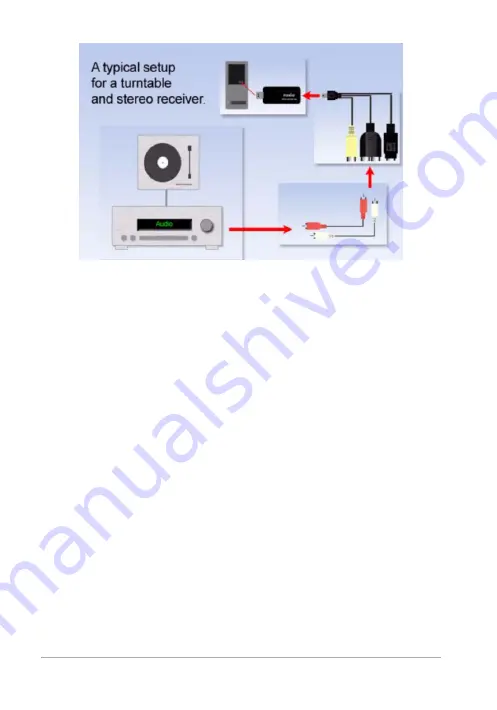
48
Roxio Easy VHS to DVD Plus
Capture troubleshooting: What do I need to
check before I start to capture?
Best practices before you begin your video capture:
Ensure your VCR/camcorder is functioning properly.
Clean the heads on your VHS tapes.
Watch the tapes you plan to convert to measure starting quality
and check for distortion.
Check that your drivers are up to date.
Ensure the latest software updates are installed.
Can the captured video quality ever be better
than the source?
VHS tapes are generally recorded at a lower quality than we have come
to expect in the age of digital video, and degrades over time. Roxio
Easy VHS to DVD will faithfully transfer your video to DVD. Roxio Easy
VHS to DVD also includes some tools to sharpen, denoise and improve
the quality of captured video, but cannot improve videos beyond the
quality of the video as it was originally captured on the tape.



















