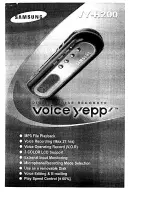Appendix D
Subtitle script files
192
Supported file formats and text encoding
To create subtitle script files with the correct encoding, use a text editor that can save
Unicode files. The Notepad editor that comes with Windows can save files in all the
supported encodings; Microsoft Word 97 and above can also save files as Unicode (UTF-16)
text. Files saved in these applications always include the BOM. See these applications’ help
for assistance in saving files in Unicode format.
Subtitle script structure
Each subtitle in a script must have a start timecode, an end timecode, and the string that will
be displayed. In addition, you can add text formatting and screen positioning commands
before any subtitle.
See the following for details:
•
“Basic subtitle format” on page 193
•
“Font commands” on page 194
•
“Position commands” on page 195
•
“Display commands” on page 197
Filename extension:
.txt
Text encoding:
Unicode (UTF-8, UTF-16 little-endian, UTF-16 big-
endian).
Files must include the Unicode byte order mark
(BOM).
DVDit_Pro_HD.book Page 192 Monday, September 25, 2006 2:32 PM
Summary of Contents for DVDit Pro HD
Page 1: ...DVDit Pro HD User s Guide DVDit_Pro_HD book Page 1 Monday September 25 2006 2 32 PM...
Page 10: ...Chapter 1 Introduction 10 DVDit_Pro_HD book Page 10 Monday September 25 2006 2 32 PM...
Page 28: ...Chapter 2 Getting started 28 DVDit_Pro_HD book Page 28 Monday September 25 2006 2 32 PM...
Page 46: ...Chapter 3 Creating projects 46 DVDit_Pro_HD book Page 46 Monday September 25 2006 2 32 PM...
Page 148: ...Chapter 9 Testing playback 148 DVDit_Pro_HD book Page 148 Monday September 25 2006 2 32 PM...
Page 212: ...Glossary 212 DVDit_Pro_HD book Page 212 Monday September 25 2006 2 32 PM...