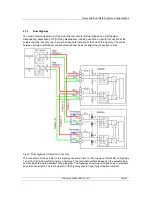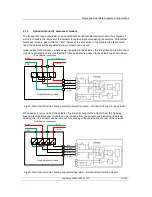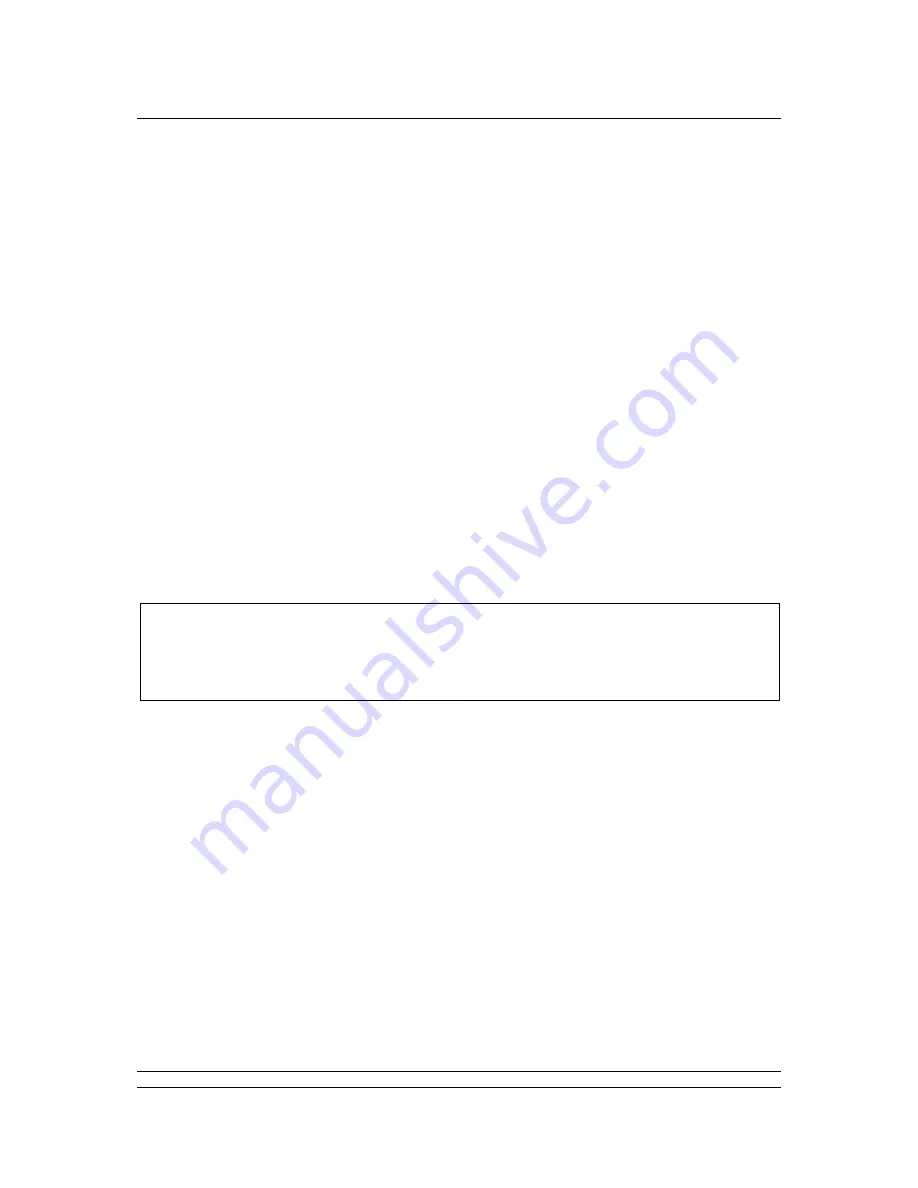
Input and Output Signals
Publication PUB088-005-00_1017
35 of 84
F
ou
nd
ati
on
F
iel
db
us
FF
-01
In
s
tal
lat
io
n m
an
u
al
Note:
– Requires Extra Relay Indication board to be fitted
– Push to Run action only. Maintained action not available if analogue positioning is
used
– Network Disable not available on Q or ROMPAK ranges
– Multiport functions require a multiport actuator, not described in this manual
The Profibus DP network commands will operate the actuator provided
–
Local/Local Stop/Re
mote selector is in ‘Remote’, or ‘Run’ for CVA.
On IQ/IQT/Skil/EH
actuators, Profibus commands are not inhibited by the ‘Inhibit/DI-4’
input parameter setting and DI-4 condition
No interlock is active on IQ or IQT actuators
There is no standing hard-wired control input active
No alarm condition prevents it from moving
Open
A digital command to cause the actuator to open to the fully open
position as indicated by the Open limit switch. Under correct operation
the actuator stops either when the open limit switch is reached, when
the torque exceeds the value set and the open limit switch has been
reached, or a new command is sent over the network.
Close
A digital command to cause the actuator to close to the fully closed
position as indicated by the Close limit switch. Under correct operation
the actuator stops either when the close limit switch is reached, when
the torque exceeds the value set and the close limit switch has been
reached, or a new command is sent over the network.
Stop
With no other command present this digital command causes an
actuator motor that is running to stop.
Emergency Shut Down
A digital command that causes the actuator to drive to its Emergency
position. There are settings within the actuator to determine if this is a
closed, open or stay put action.
Analogue Position Demand
This function is only available over the Profibus DP network. To
initiate Analogue Position Control the ACTCON register Position
Enable bit must be set to 1 and all other bits to 0, enabling Position
mode and a value must be written to the Position DV register (range
0-100.0%, resolution 0.1%), the valve will open to the appropriate
amount and stop in that position (within the deadband setting). If a
subsequent digital command to open or close the valve is issued, from
any source, this will take priority over the analogue position command.
Once the setpoint is reached the positioning controller is switched off,
Note:
Many IQ multi-turn actuators are set to open until the open limit switch is reached and,
close until the closing on torque switch trips, but it is dependant on the type of valve.
The IQT and Q normally operate 90-degree valves, use stop bolts on the actuator or
gearbox, and stop when these are reached. The control room indication is always taken
from the end of travel limit switch settings