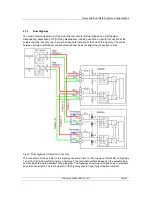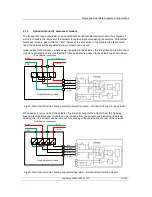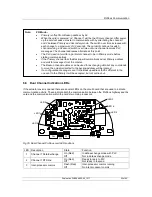Profibus DP Mk2 Option Card Installation Manual
42 of 84
Publication PUB088-005-00_1017
5.2.1
Digital Inputs
Actuator Moving
Whenever the actuator position is changing due to the motor running
or in the case of the IQ or IQT if the output drive is moving, this bit will
be set true (1).
Close Limit
This data bit indicates that the actuator has reached the closed
position. The limit switch should be set slightly within the actual valve
stroke to allow for torque seating or overshoot on closing without
damaging the valve. The data bit will remain true (1) even if the
position is passed through or exceeded.
Open Limit
This data bit indicates that the actuator has reached the open position.
The limit switch should be set slightly within the actual valve stroke to
allow for torque seating or overshoot on opening without damaging
the valve. The data bit will remain true (1) even if the position is
passed through or exceeded.
Running Closed
Whenever the actuator motor contactor used to drive the actuator in
the closing direction is energised this bit will be true (1).
Running Open
Whenever the actuator motor contactor used to drive the actuator in
the opening direction is energised this bit will be true (1).
Remote Selected
This bit is true (1) when the actuator three position remote/local
stop/local selector is in the Remote position. The selector must be in
this position for Profibus control to be permitted.
Local Stop
The actuator three position selector passes from Local to Remote or
Remote to Local through the Local Stop position. The switch can also
be placed in Local Stop. When the switch is in the Local Stop position
this bit will be true (1). Remote control of the actuator is not possible
when the selector is in this position.
Local Selected
This bit is true (1) when the actuator three position remote/local
stop/local selector is in the Local position. Remote control of the
actuator is not possible when the selector is in this position.
Thermostat
If the temperature of the motor windings rises above the thermostat
trip value, the thermostat contact will open and this signal will be
present (1). There are no adjustments for the temperature at which
the thermostat trip operates. The motor will be stopped if the
thermostat trips. Only once the motor has cooled down and the
thermostat has reset itself can a new Remote, Network Host or Local
command to move the actuator be carried out. A setting on the
actuator main board allows the ESD command to override the
thermostat. The bit will remain set at logic 1 until the motor cools down
and the thermostat resets itself.
CVA only. In addition to the normal Thermostat function described
above. If a manual override facility is fitted, this can only be operated