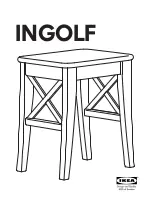17
Skyline & R-Series
Cassette 100 Fabrication
Step 5: Assemble Headrail and assembled shade
5a. Lay Cassette on table or flat surface. Insert one bracket by aligning bracket into grooves on
inside top of the headrail. Push bracket all the way in. (be careful not to bend bracket if using a
mallet or hammer to tap brackets in) If desired, use screws to hold brackets in place
5b. Insert clutch and idler end of tube onto the bracket. (see note for R-Series)
5c. Attach End Caps (if desired)
5a.
Step 6: Pack and Ship
6a. Wrap Cassette in correct packaging material and box. Include Mounting Brackets and Screws
6b. Your Cassette is now ready to ship.
Note: Be sure that Safety Tags are attached and the shade is inoperable and compliant with the WCMA
Standards.
Skyline
For Skyline, insert idler side
first. Push into bracket, and
slip clutch side down until
the hooks engage in the
holes in the bracket and
lock into place.
5b.
Lay plastic across cassette before
laying in tube with fabric. After
installing shade, tie around the top
of cassette to prevent shade from
falling during shipment to
customer.
5c.
R-Series
5b.
5a.
5c.
5b.
Gently tap bracket into
headrail
Push tip of pin end into
hole in the center of the
Skyline bracket.
Engage the hooks of the
Skyline clutch into the slots
in the bracket and secure in
place.
5a.
5b.
When fabricating R-Series,
you must insert one bracket
and insert clutch or pin end,
and then simultaneously
insert other bracket into
the opposite end.
Cassette 100
5b.
Attach End Caps