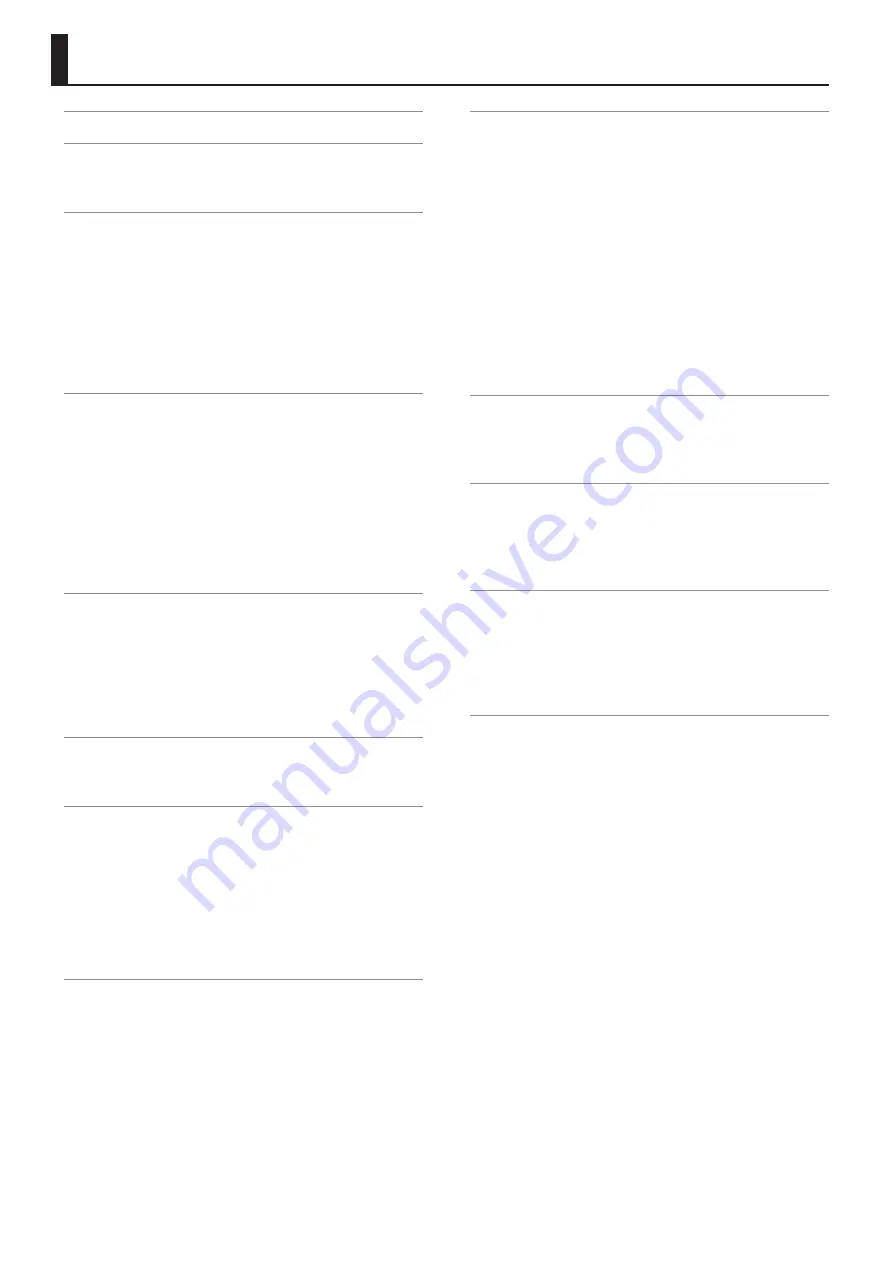
4
Rear Panel (Connecting Devices) . . . . . . . . . . . . . . . . . . . . . . . . . . . . . . . . .
Placing This Unit on a Stand . . . . . . . . . . . . . . . . . . . . . . . . . . . . . . . . . . . .
Turning the Power On/Off . . . . . . . . . . . . . . . . . . . . . . . . . . . . . . . . . . . . . .
Turning the Power On . . . . . . . . . . . . . . . . . . . . . . . . . . . . . . . . . . . .
Turning the Power Off . . . . . . . . . . . . . . . . . . . . . . . . . . . . . . . . . . . .
Listening to the Demo Songs . . . . . . . . . . . . . . . . . . . . . . . . . . . . . . . . . . .
Using the Included USB Memory Protector . . . . . . . . . . . . . . . . . . . . . .
Selecting Sounds with One Touch . . . . . . . . . . . . . . . . . . . . . . . . . . . . . . .
Selecting Organ Sounds . . . . . . . . . . . . . . . . . . . . . . . . . . . . . . . . . .
Selecting Piano Sounds . . . . . . . . . . . . . . . . . . . . . . . . . . . . . . . . . . .
Selecting Synthesizer Sounds . . . . . . . . . . . . . . . . . . . . . . . . . . . . .
Selecting Your Favorite Sounds (Registration) . . . . . . . . . . . . . . . . . . .
Recalling a Registration . . . . . . . . . . . . . . . . . . . . . . . . . . . . . . . . . . .
Switching Registration Banks . . . . . . . . . . . . . . . . . . . . . . . . . . . . .
Storing a Registration . . . . . . . . . . . . . . . . . . . . . . . . . . . . . . . . . . . .
Modifying the Organ Sound . . . . . . . . . . . . . . . . . . . . . . . . . . . . . . . . . . . . .
Setting Example of Harmonic Bars . . . . . . . . . . . . . . . . . . . . . . . .
Using Twin Rotary . . . . . . . . . . . . . . . . . . . . . . . . . . . . . . . . . . . . . . . .
Modifying the Synthesizer Sound . . . . . . . . . . . . . . . . . . . . . . . . . . . . . . . .
Changing the Volume Envelope (ATTACK, DECAY, RELEASE) . . . . . .
Adjusting the Tonal Character (CUTOFF, RESONANCE) . . . . . . . . . . .
Modifying the Sound / Producing Sound Effects
D-BEAM Controller Settings . . . . . . . . . . . . . . . . . . . . . . . . . . . . . . .
Changing the Pitch/Applying Vibrato
(Pitch Bend/Modulation Lever) . . . . . . . . . . . . . . . . . . . . . . . . . . . . . . . . .
Making the Pitch Change Smoothly (Portamento) . . . . . . . . . . . . . . .
Specifying the Time of Pitch Change . . . . . . . . . . . . . . . . . . . . . .
Raising or Lowering the Range in Octaves (Octave) . . . . . . . . . . . . . .
Transposing the Key (Transpose) . . . . . . . . . . . . . . . . . . . . . . . . . . . . . . . .
Layering Two Sounds (Dual) . . . . . . . . . . . . . . . . . . . . . . . . . . . . . . . . . . . .
Layering a Piano Sound and Synthesizer Sound . . . . . . . . . . .
Combining an Organ Sound with a Piano Sound or
Synthesizer Sound . . . . . . . . . . . . . . . . . . . . . . . . . . . . . . . . . . . . . . .
Cancelling Dual . . . . . . . . . . . . . . . . . . . . . . . . . . . . . . . . . . . . . . . . . .
Playing Different Sounds in the Left and Right Hands (Split) . . . . .
Assigning the Dual Sounds to the Left and Right Regions . .
Combining Two Organ Sounds . . . . . . . . . . . . . . . . . . . . . . . . . . . .
Combining a Piano Sound and Synthesizer Sound . . . . . . . . .
Combining an Organ Sound with a Piano Sound or
Synthesizer Sound . . . . . . . . . . . . . . . . . . . . . . . . . . . . . . . . . . . . . . .
Playing Drum Sounds in the Lower Part . . . . . . . . . . . . . . . . . . .
Changing the Split Point . . . . . . . . . . . . . . . . . . . . . . . . . . . . . . . . . .
Cancelling Split . . . . . . . . . . . . . . . . . . . . . . . . . . . . . . . . . . . . . . . . . .
Performing with Rhythm Pattern . . . . . . . . . . . . . . . . . . . . . . . . . . . . . . . .
Selecting/Playing Rhythm Pattern . . . . . . . . . . . . . . . . . . . . . . . . . . . . . .
Changing the Tempo of the Rhythm Pattern . . . . . . . . . . . . . . . . . . . . .
Adjusting the Volume of the Rhythm Pattern . . . . . . . . . . . . . . . . . . . .
Recording Your Performance . . . . . . . . . . . . . . . . . . . . . . . . . . . . . . . . . . . .
Recording with the Looper . . . . . . . . . . . . . . . . . . . . . . . . . . . . . . . . . . . . .
Recording While a Rhythm Pattern Plays . . . . . . . . . . . . . . . . . .
Loading an Audio File for Playback or Recording . . . . . . . . . . .
Deleting the Phrase . . . . . . . . . . . . . . . . . . . . . . . . . . . . . . . . . . . . . .
Making the Power Automatically Turn Off After a Time (Auto Off)
Adjusting the Brightness of the Display (LCD Contrast) . . . . . . . . . .
Saving Registrations to a USB Flash Drive (Save Registration) . . . .
Loading Saved Registrations from a USB Flash Drive
Individually Loading Registrations from a USB Flash Drive
Deleting Saved Registrations from a USB Flash Drive
Formatting a USB Flash Drive (Format USB) . . . . . . . . . . . . . . . . . . . . . .
Initializing a Synthesizer Sound . . . . . . . . . . . . . . . . . . . . . . . . . . . . . . . . .
Restoring the Factory Settings (Factory Reset) . . . . . . . . . . . . . . . . . . .
Contents
Summary of Contents for V-Combo VR-09
Page 1: ...VR 09 VR 730 Copyright 2017 ROLAND CORPORATION Reference Manual...
Page 2: ......
Page 65: ...01...



















