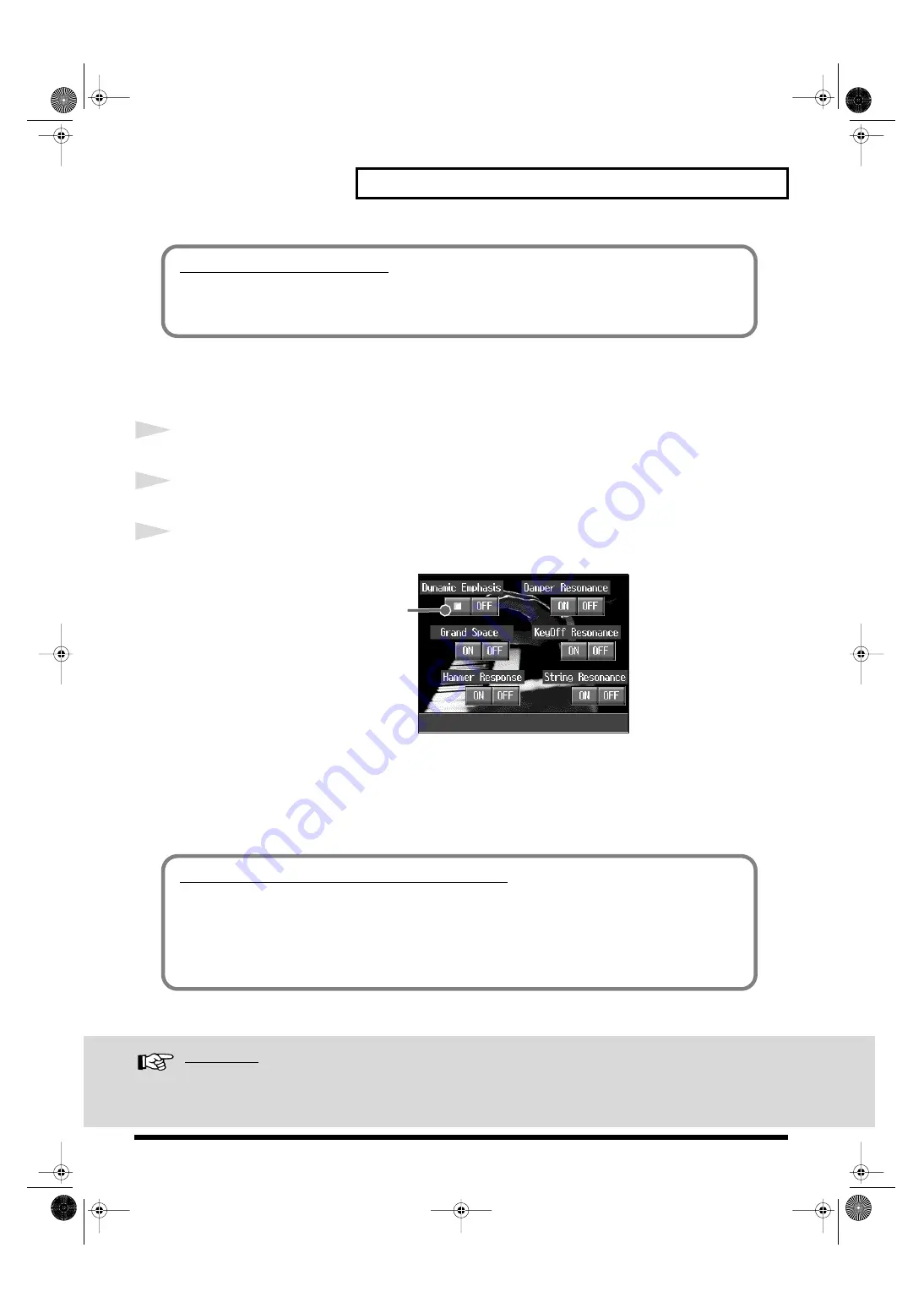
5
A Quick Tour of the KR
Listening to a Demo of the Piano Tones
You can listen to the demo of the functions that can be applied to the piano tones.
1
Display the Quick Tour screen.
2
Touch <Piano Tone>.
3
Touch <ON> for the demo you want to hear.
The demo for the function touched is then played.
When you touch <ON>, the demo is played with the function switched on. When you touch
<OFF>, the function is switched off while the demo is played.
* The Piano Tones demo makes it easy to hear how the sound will be with the function both on and off.
Reference
When connecting a mic to the KR, refer to “Connecting a Microphone” in the Owner’s Manual.
You can have the demos start automatically, refer to “Automatically Starting the Quick Tour” in the Owner’s Manual.
About the Vocal Effect Demo
When you select the Vocal Effect demo, a song is played back.
If you plug in a microphone and sing along with the song, harmonies are added to the mic vocals.
Touch here to play
back the demo song.
About the Hammer Response Function Demo
The performance stops when the Hammer Response function (p. 6) demo is selected.
Try playing the keyboard and see how the Hammer Response function feels.
When Hammer Response is switched on, the sounds are expressed more slowly as you play the
keys with greater force.
KR107_q_e.book 5 ページ 2005年9月6日 火曜日 午後3時57分




















