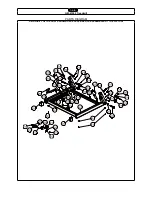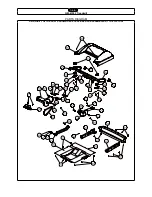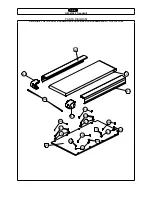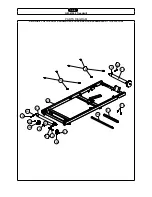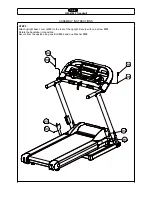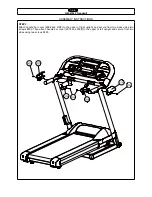GM-41002 Treadmill
26
COMPUTER OPERATION
A
E
F
D
C
B
SPEED DOWN
A
B
START
POWER ELEVATION SWITCH
C
D
SPEED UP
SAFETY KEY
E
F
STOP/ENTER
BUTTONS:
START
Press to start exercise at initial speed 0.8 km/ 0.5ml.
STOP / ENTER
1.
Press to confirm program and preset function values under setting mode.
2.
Press to quit preset program and function value after complete single program
3.
Setting procedure: returns to beginning of setting mode before pressing the START key.
4.
Press to stop exercise during workout time.
SPEED UP / SPEED DOWN
1.
Press to increase/decrease exercise speed by 0.1km/ ml.
2.
Hold the button to increase/decrease rapid speed by 0.5km/ ml per second and release the button to stop the
function.
3.
Press to select programs and preset related function value.
POWER ELEVATION SWITCH:
-
To change the elevation press up to increase and down to decrease.
IMPORTANT
•
The console display will turn itself off automatically about five minutes after the belt has stopped moving.
•
The pulse function is for reference only, and not to be used for medical purposes.
SAFETY KEY
The safety key must be inserted into the slot on the console in order to operate the treadmill. Always insert the safety key and
attach the clip to your clothing at your waist before beginning your workout.
If you should encounter problems and need to stop the motor quickly, simply pull on the cord to disengage the safety key from
the console. To continue operation simply turn the power switch to off, set the speed controller to stop and then reinsert the
safety key into the console.
Summary of Contents for GM-41002
Page 1: ...GM 41002...
Page 2: ......
Page 6: ...0 1 1 0 1 2 0 0 1 3 1 4 5 6 1 1 2 0 677 1 0 67 1 8 0 6 7 1 0 6 7 9 0 0...
Page 9: ...0 0 12 1 0 0 12 1 0 0...
Page 25: ......
Page 26: ......
Page 27: ...GM 41002 Treadmill 25 COMPUTER INSTRUCTIONS COMPUTER INSTRUCTIONS...
Page 38: ......
Page 39: ......
Page 40: ......