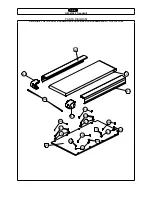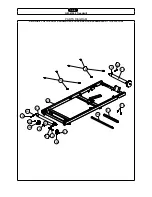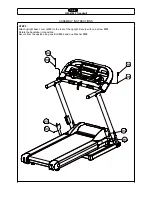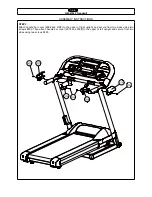COMPUTER INSTRUCTIONS
28
COMPUTER OPERATION
PROGRAM 5 – 15 MINUTES PRESET SPEED
1.
Press STOP / ENTER to confirm the program.
2.
Press START key to start the exercise, or press STOP / ENTER before starting exercise to run preset procedure
with “P5” blinking.
-TIME:
Accumulates and displays workout time from start of exercise.
-DISTANCE:
Accumulates and displays workout distance from start of exercise.
-PULSE:
Detects and displays current heart rate.
-CALORIES:
Accumulates and displays calories consumed during workout time.
-SPEED:
Displays current speed.
PROGRAM 6 – 30 MINUTES PRESET SPEED
1.
Press STOP / ENTER to confirm the program.
2.
Press START key to start exercise or Press STOP / ENTER before starting exercise to run preset procedure with
“P6” blinking.
-TIME:
Accumulates and displays workout time from start of exercise.
-DISTANCE:
Accumulates and displays workout distance from start of exercise.
-PULSE:
Detects and displays current heart rate.
-CALORIES:
Accumulates and displays calories consumed during workout time.
-SPEED:
Displays current speed.
PROGRAM 7 – 45 MINUTES PRESET SPEED
1.
Press STOP / ENTER to confirm the program.
2.
Press START key to start exercise or Press STOP / ENTER before starting exercise to run preset procedure with
“P7” blinking.
-TIME:
Accumulates and displays workout time from start of exercise.
-DISTANCE:
Accumulates and displays workout distance from start of exercise.
-CALORIES:
Accumulates and displays calories consumed during workout time.
-SPEED:
Displays current speed.
Summary of Contents for GM-41002
Page 1: ...GM 41002...
Page 2: ......
Page 6: ...0 1 1 0 1 2 0 0 1 3 1 4 5 6 1 1 2 0 677 1 0 67 1 8 0 6 7 1 0 6 7 9 0 0...
Page 9: ...0 0 12 1 0 0 12 1 0 0...
Page 25: ......
Page 26: ......
Page 27: ...GM 41002 Treadmill 25 COMPUTER INSTRUCTIONS COMPUTER INSTRUCTIONS...
Page 38: ......
Page 39: ......
Page 40: ......