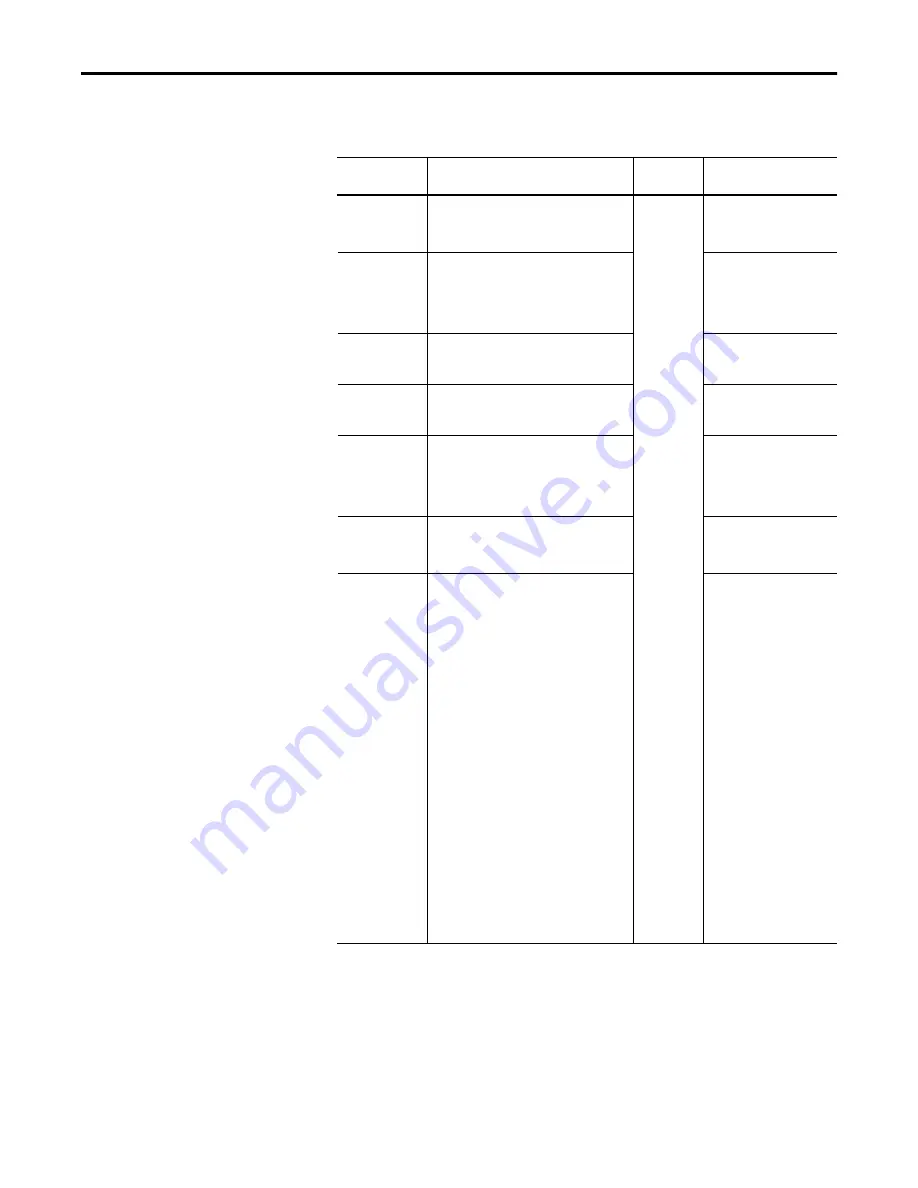
Rockwell Automation Publication SYSLIB-RM044D-EN-P - February 2017
49
PowerFlex 753 Drive (P_PF753)
The following table lists the functions on page 1 of the Engineering tab.
Table 17 - Engineering Tab Page 1 Descriptions
Function
Action
Security
Configuration
Parameters
Speed Feedback
Raw Maximum/
Minimum
Type the raw input count that corresponds to
the maximum and minimum (usually zero)
speed feedback from the drive
Engineering
Configuration
(Code E)
Cfg_SpeedFdbkRawMax
Cfg_SpeedFdbkRawMin
Speed Feedback
EU Maximum/
Minimum
Type the engineering unit value for the
maximum/minimum (usually zero) speed
feedback from the drive.
Do not enter a negative value for reversing
drives. Reversing is handled separately.
Cfg_SpeedFdbkEUMax
Cfg_SpeedFdbkEUMin
Speed Feedback
Engineering Units
Type the text of the units of measure of the
scaled speed feedback. (This is often Hz, RPM,
or Percent.)
Cfg_SpeedFdbkEU
Speed Reference
Engineering Units
Type the text of the units of measure of the
scaled speed reference. (This is often Hz, RPM,
or Percent.)
Cfg_SpeedRefEU
Speed Reference
EU Maximum/
Minimum
Type the engineering unit value for the
maximum/minimum (usually zero) speed
reference sent to the drive.
Do not enter a negative value for reversing
drives. Reversing is handled separately.
Cfg_SpeedRefEUMax
Cfg_SpeedRefEUMin
Speed Reference
Raw Maximum/
Minimum
Type the raw output count that corresponds to
the maximum/minimum (usually zero) speed
reference sent to the drive.
Cfg_SpeedRefRawMax
Cfg_SpeedRefRawMin
Simulated Speed
Loopback Option
Selection
Click the Loopback option that corresponds to
how the speed feedback for the drive is to be
determined from the speed reference when the
drive is being simulated (Inp_Sim = 1).
Click the left option to copy the speed reference
in engineering units to the speed feedback.
(The simulated feedback is ramped to act like a
drive accelerating or decelerating.) Use this if
the speed reference and speed feedback use
the same scaling parameters
Click the middle option to scale the simulated
feedback from the speed reference engineering
unit range to the speed feedback engineering
unit range. Use this setting if the speed
reference and speed feedback have different
engineering ranges (for example, percent for
reference and Hz for feedback), but the
maximum reference (for example, 100%)
corresponds to the maximum feedback (for
example, 3600 RPM).
Click the right option to scale the speed
reference to raw units, scale the speed
reference units to speed feedback raw units,
and scale to speed feedback engineering units.
Use this setting if the reference and feedback
ranges do not correspond.
•
Cfg_SimScaleEU
•
Cfg_SimScaleRaw
















































