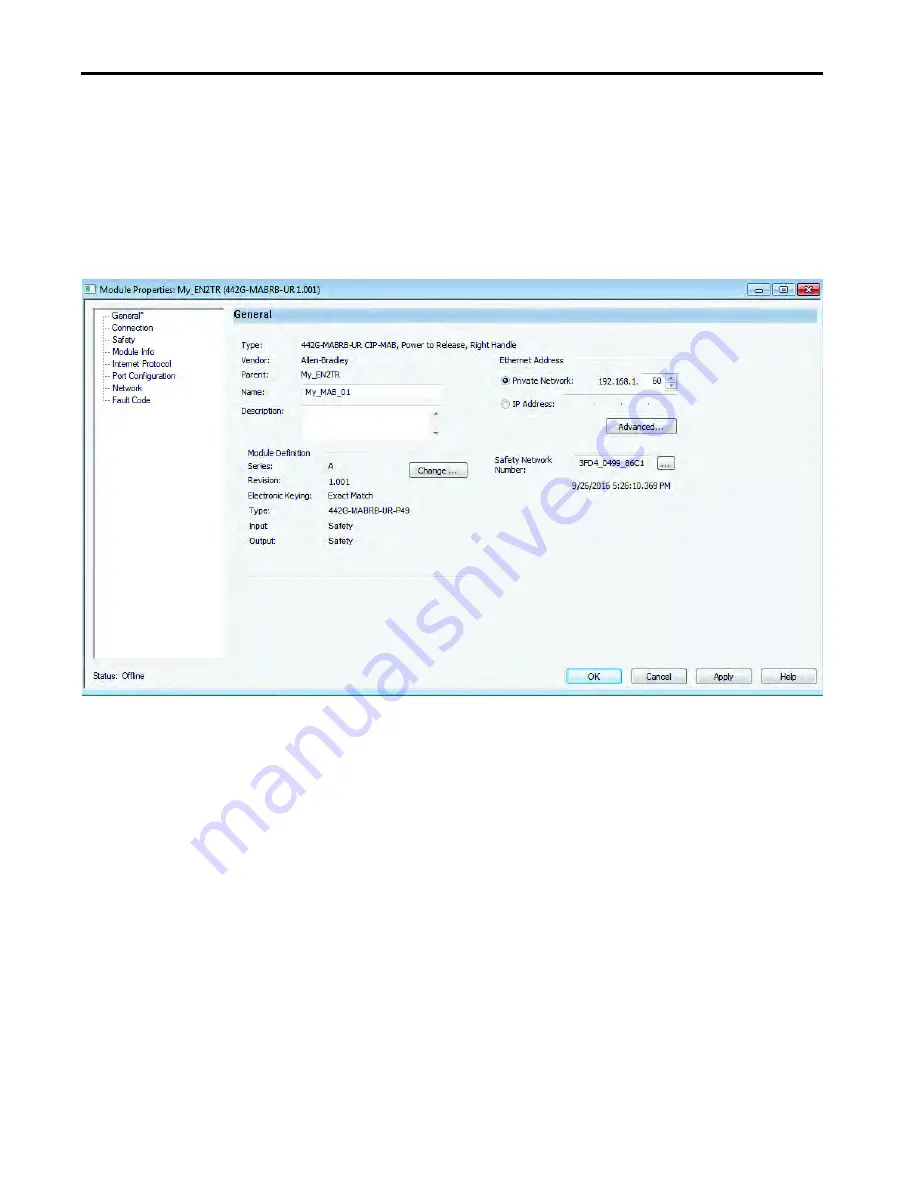
30
Rockwell Automation Publication 442G-UM002A-EN-P - December 2016
Chapter 3
Use the Multifunctional Access Box in an Integrated Safety Controller-based System
Configure the Module
Follow these steps to configure the general properties of the module.
1. From the I/O configuration tree, double-click the module to see the
Module Properties dialog box.
2. Type a unique name for the module.
3. If desired, type a description.
4. If you are not using network address translation (NAT), type the IP
address of the module in the IP Address field.
If you are using NAT, follow these steps:
5. In the IP Address field, type the IP address that the controller will use.
6. Click Advanced to open the Advanced Ethernet Settings dialog box.
TIP
At the bottom of a dialog box, choose Help for information about how to
complete entries in the dialog box. At the bottom of a warning dialog box,
choose Help to get information about that specific error.






























