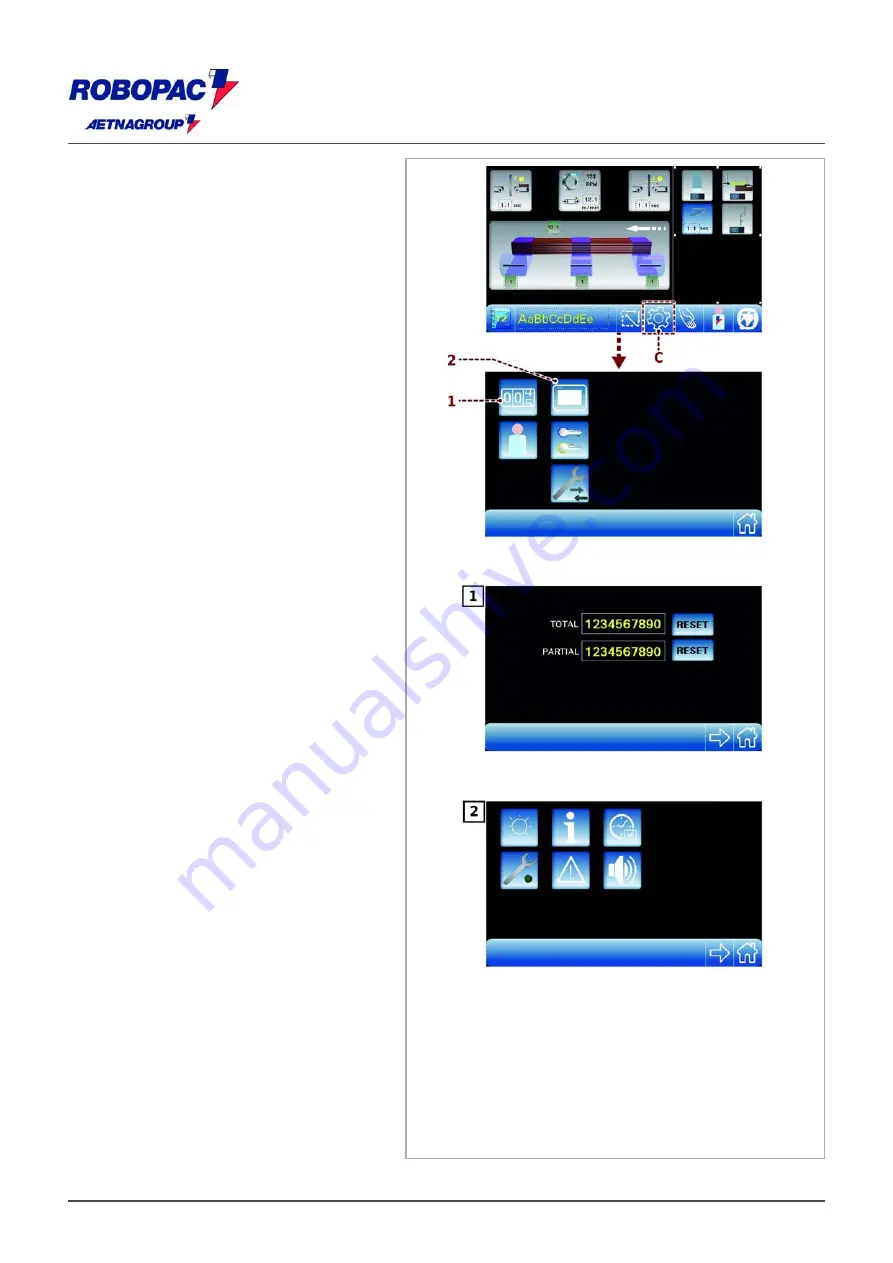
ORBIT 16
6.3.5.GENERAL PARAMETERS
SETTINGS
Press the key
(C)
from the main screen
to open the “General parameters”
screen.
‒
Press the key
(1)
to open the
“Production counters” screen.
‒
Press the key
(2)
to open the “H.M.I.
settings” screen (See
6.3.6.
“Software
settings and displays“).
60/95