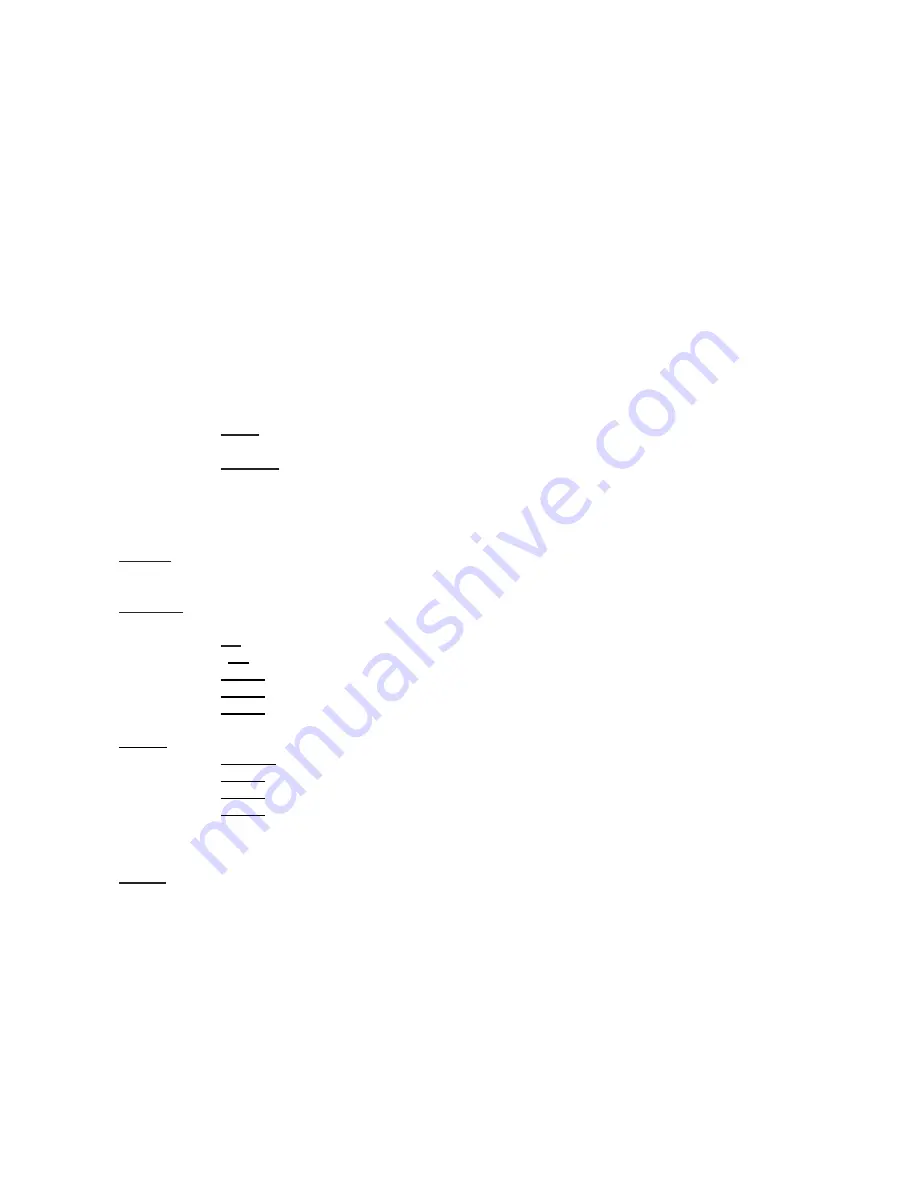
22
Pri T - an prism 14.6°/prism 16° time
Focus T - a focus time
StGobWh - a static gobo wheel movement
P 14.6 - a prism 14.6°
P 14.6 R - a prism 14.6° rotation and indexing
P 16 - a prism 16°
P 16 R - a prism 16° rotation and indexing
DFE - a dynamic flower effects
DFE R - a DFE rotation
Beam S - a beam shaper
Frost - a frost
Focus a focus movement
Focus F a fine focus movement
Stro - a shutter/strobo
Dimm - a dimmer
Dim F - a dimmer (fine)
6.6 Test program (Test Prg)
Use this menu to to run a special demo sequences without an external controller, which will show you some
possibilities of using the Robin miniPointe.
Static
-
Static mode
. This mode is suitable for projections on the wall, ceiling or ground
without any head movement.
Dynamic
-
Dynamic mode.
This mode uses all Robin miniPointe functions including
pan/tilt movement and therefore is good for a complete introduction of the fixture.
6.7 Stand-alone
(St Alone)
Music T
-
Music trigger
. Select this function to enable the sound control of the running program via the built-in
microphone.
Auto Run
-
Presetting playback
. This function allows you to select the program which will be played in the
stand-alone mode after switching the fixture on. Selected program will be played continuously in a loop.
Off
- The option disables „Auto Run” function.
Test
- The option will start built-in test program.
Prog 1
- The option will start user-created program 1
Prog 2
- The option will start user-created program 2
Prog 3
- The option will start user-created program 3
Pr Play
-
Playing program
. Select this menu to run a user-created program in a loop.
Test Prg
- The option runs built-in test program.
Prog 1
- The option runs user-created program 1
Prog 2
- The option runs user-created program 2
Prog 3
- The option runs user-created program 3
Select the program you wish and press
[ENTER]
. The selected program starts running. By Pressing
[ENTER]
again, program pauses running.
Pr Edit
-
Editing program
. Select this menu to edit or create the program. The Robin miniPointe has one
built-in program and one user-editable program up to 40 steps. Each program step has a step time - during
which effects last in the current step and a fade time- during which effects move to new positions.
To edit program:
Procedure:
1. Press [NEXT] or [PREV] to select the menu "Edit" and press
[ENTER].
2. Press [NEXT] or [PREV] to select the desired program step and press
[ENTER]
button.
3. Press [NEXT] or [PREV] to select the desired item and press
[ENTER]
button. Now you can edit by
[NEXT]
or [PREV]
buttons the DMX value (0-255) for selected item:
Prg End.
a total number of the program steps (value 1-40). This value you should be set before
starting of programming
(e.g. if you want to create program with the 10 steps,
set Prg End=10).
Pan - a pan movement
Pan F - a fine pan movement
Tilt - a tilt movement
Tilt F - a fine tilt movement






























