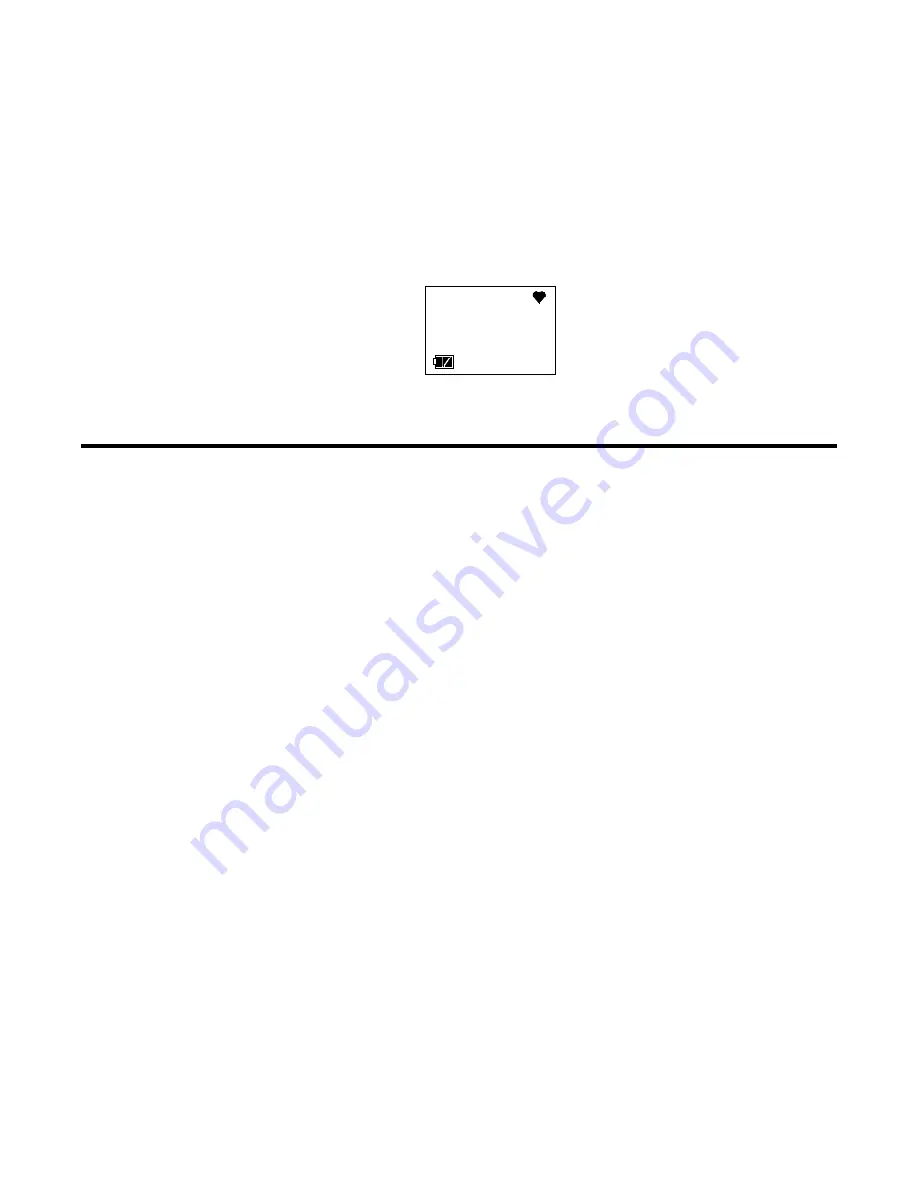
40
•
Chapter 5: User Mode and Calibration
OX-04 Operator’s Manual
4. If
PASS-W
is set to
ON
in User Mode, a password screen appears and the first digit flashes.
The factory-set password is
0405
but it can be changed.
5. Use AIR to select each password number then press POWER MODE to save it and move on
to the next number. To go back a number, press and hold AIR and POWER MODE for a few
seconds. To reverse the direction of change (ie. from increasing to decreasing or vice versa):
a. Press and hold AIR.
b. Immediately press POWER MODE and then release both buttons.
6. The
BUMP
item displays.
7. Use AIR to move through the User Mode items.
Tips for Using User Mode
• To scroll from one item to the next, press and release AIR. To reverse the scrolling direction:
a. Press and hold AIR.
b. Immediately press POWER MODE and then release both buttons.
c. The scrolling direction returns to the original direction when you exit and reenter a menu.
• To skip an item when a question is asked, press and release AIR.
• To enter an item and to save any changes, press and release POWER MODE.
• To change a flashing parameter, press and release AIR. To reverse the direction of change (ie.
from increasing to decreasing or vice versa):
a. Press and hold AIR.
b. Immediately press POWER MODE and then release both buttons.
• To exit an entered item without saving a change, press and hold AIR and POWER MODE for a
few seconds.
BUMP
















































