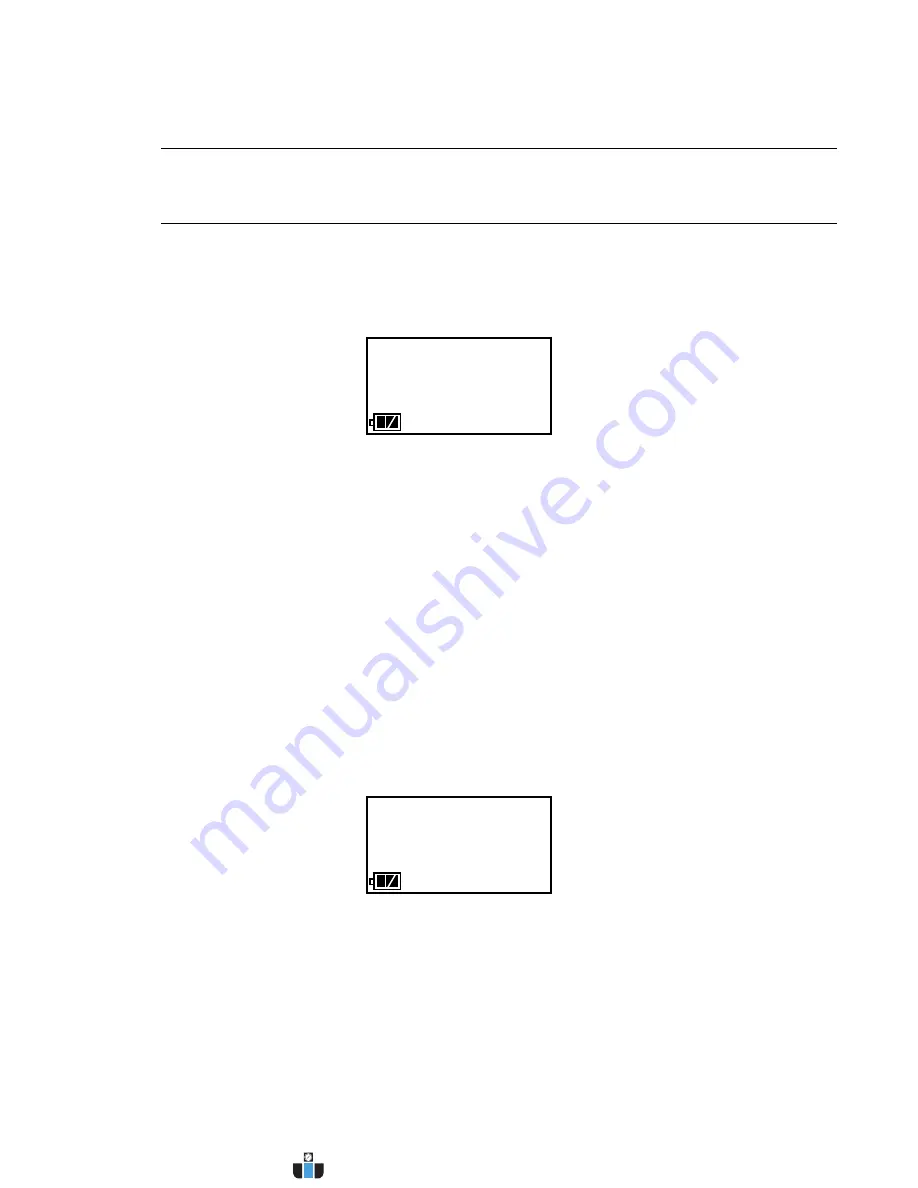
GX-2009 Operator’s Manual
Calibration Mode • 33
Using Calibration Mode
WARNING: The GX-2009 is not in operation as a gas detector while in Calibration Mode.
Although it will respond to gas in parts of AIR CAL, AUTO CAL, ONE CAL,
and BUMP TEST, there are no gas alarm indications.
1. Take the GX-2009 to a non-hazardous area and turn it off if it is on.
2. Press and hold the AIR button, then press and hold the POWER MODE button. When you
hear a beep release the buttons. The first menu item in Calibration Mode displays, the
DATE Screen.
3. Use the AIR button to move forward through Calibration Mode. When you get to the last
menu item, the START menu item, continuing will take you back to the beginning of the
menu.
4. When you arrive at the item you wish to enter, press and release the POWER MODE
button to enter that item.
5. When you need to adjust the numerical value of a parameter, increase it or decrease it, use
the AIR button to change the value. When adjusting a numerical parameter value, it is
possible to reverse the direction of adjustment. To switch from increasing to decreasing a
value or decreasing to increasing a value, do the following:
•
with the parameter flashing on the screen, press and hold the AIR button
•
immediately press the POWER MODE button and then release both buttons
•
the direction of adjustment when you press the AIR button is now reversed
6. When you are done using the menu items in Calibration Mode, use the AIR button to
scroll through the menu items to the START item.
7. At the START screen, press and release the POWER MODE button. The GX-2009 will
begin its start-up sequence.
The Calibration Mode menu items are described below in the order in which they appear
while moving through Calibration Mode.
DATE
START
www.calcert.com
1.800.544.2843
0
5
10
15
20
25
30






























