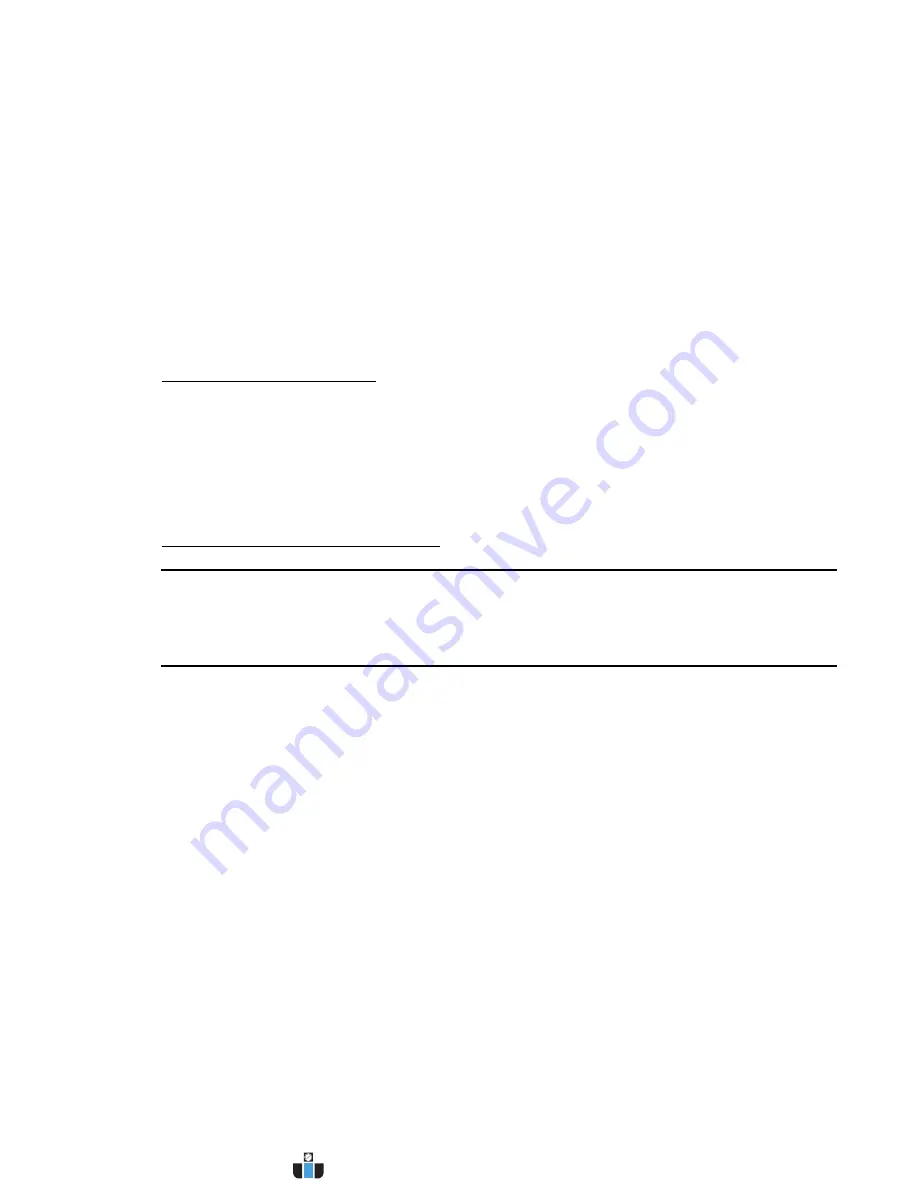
28 • Operation
GX-2009 Operator’s Manual
caused the alarm must decrease below the alarm setpoint (increase above for oxygen Warning)
before that alarm can be reset. To reset latching alarms, press and release the POWER MODE
button after the gas reading falls below the alarm setpoint (or above for oxygen Warning).
If the alarms are self-resetting, then an alarm condition will automatically reset when the gas
reading that caused the alarm decreases below the alarm setpoint (increases above for oxygen
Warning).
If a STEL or TWA alarm has been activated, it cannot be reset. You must turn off the unit to
clear the alarm.
Responding to Alarms
This section describes response to gas, over range, battery, and sensor failure alarms.
Responding to Gas Alarms
1. Determine which gas alarm has been activated.
2. Follow your established procedure for an increasing gas condition or a decreasing oxygen
condition.
3. If your unit is set for latching alarms, reset the alarm using the POWER MODE button
once the alarm condition has been cleared.
Responding to Over Range Alarms
WARNING: An over range condition may indicate an extreme combustible gas, toxic gas,
or oxygen content condition. Take immediate action and confirm the gas
levels in the area with a different GX-2009 or with another gas detecting
device.
1. Determine which channel is indicating the alarm.
2. Follow your established procedure for an increasing gas condition.
3. Reset the alarm using the POWER MODE button once the alarm condition has cleared.
4. Calibrate the GX-2009 as described in “Performing a Span Adjustment in AUTO CAL”
on page 35 or “Performing a Span Adjustment in ONE CAL” on page 40.
5. If the over range condition continues, replace the sensor that has triggered the over range
alarm.
6. If the over range condition continues after you have replaced the sensor
www.calcert.com
1.800.544.2843
0
5
10
15
20
25
30
















































