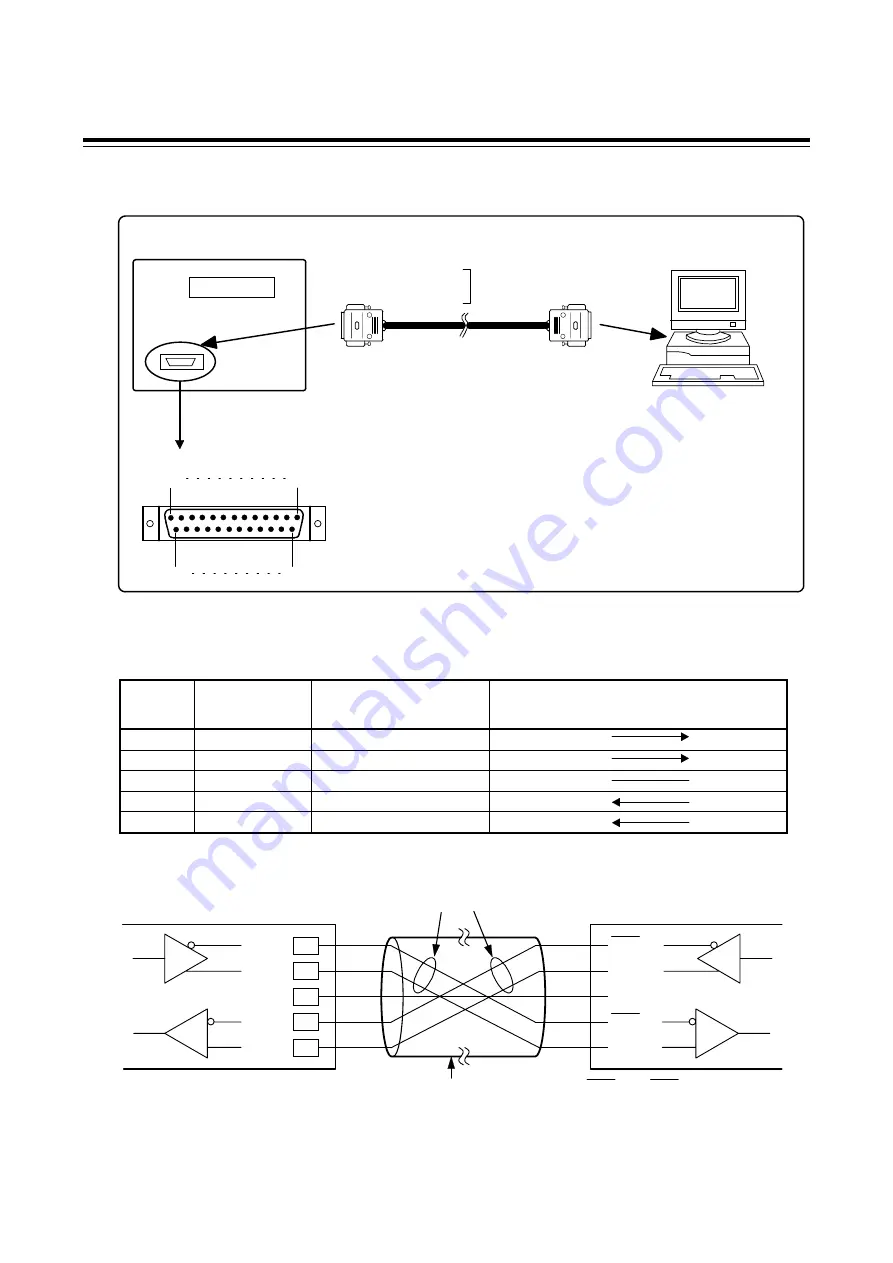
2. CONNECTING
IMSRM04-E8
14
2.3.2 OPM or OPM Z-191 connection
1
13
14
25
Connector used: SDBB-25S
(Manufactured by HIROSE ELECTRIC CO.,LTD.)
The customer must prepare the communication cables.
These cables (excluding RS-485) are also available from RKC.
Recommended connector type: SDBB-25P
(Manufactured by HIROSE ELECTRIC CO.,LTD.)
Specify when ordering
RS-422A
RS-485
RS-232C
Host computer
Connector pin numbers
Operation panel
Connect to the
host communication
connector [HOST]
Connect to the
communication
connector
RS-422A
Pin number and signal name
Pin No. Mark
Name
Signal Direction
Operation panel
Host computer
2
T(A)
Send data
14
T(B)
Send data
8
SG
Ground for signal
4
R(A)
Receive data
16
R(B)
Receive data
Contents of communication cable wiring
2
14
8
4
16
Shielded twisted
pair wire
(Maximum connections: 16 units)
Paired wire
Host computer
T (A)
T (B)
SG
R (A)
R (B)
TXD
TXD
SG
RXD
RXD
Operation panel
TXD and RXD : negative logic.
















































