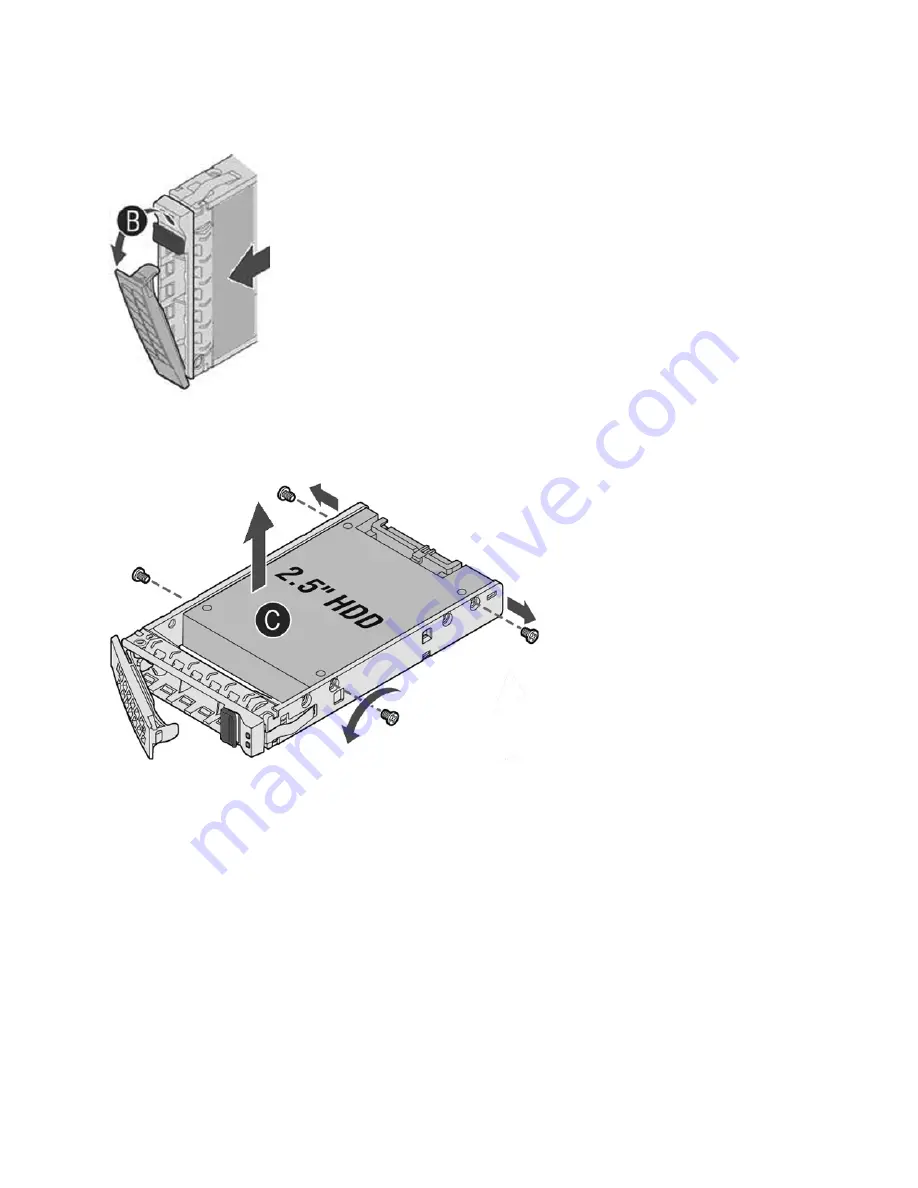
48 | Replacing 9600 Components
Replacing disk drives
4. Slide the faulty disk drive out of the slot (
, letter B).
Figure 3-5. Remove the disk drive
5. Remove the four screws securing the drive from the carrier and remove the failed drive (
,
letter C).
Figure 3-6. Removing the drive from the carrier
6. Insert the new drive in the carrier and secure using the four screws (see
, letter D).
















































