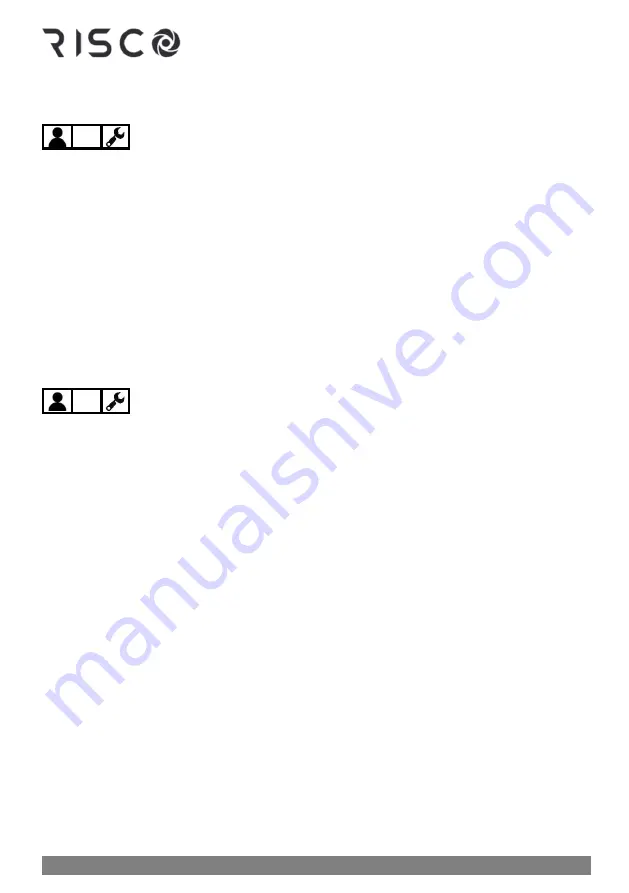
01/2022
Page 69
5IN2933
Defining Automatically-Operated UOs and Arming
Operations
The Grand Master can configure the following automated system operations according to
schedules and other criteria that the Grand Master defines:
•
One-time system arming/disarming:
(For arming within the next 24 hours
•
Re-occurring weekly schedules:
Up to 64, for arming/disarming the system and/or
activating/deactivating up to 4 UOs
•
Vacation schedules:
Up to 99, for UO activation and system arming
NOTE:
When defining schedules for automatically-operated UOs or arming operations, you
may find it handy to use the scheduling chart for listing the details (see
Scheduling Chart for Automatic UO & Arming Operations, page 83
Defining a "One-Time" Schedule for Automatic Arming
➢
To define a "one-time" system arming/disarming:
1.
At the keypad, enter your Grand Master code, and then press
OK
.
2.
Scroll to
Clock
and then press
OK
.
3.
Scroll to
Scheduler
and then press
OK
.
4.
Scroll to
One Time
and then press
OK.
5.
Scroll to
Next Arm
and then press
OK.
6.
Select the partitions to arm. As the partitions are grouped in blocks of 10, scroll to the
relevant block and then select the partition(s) by entering the respective partition
numbers.
7.
Press
OK,
and then enter the time for the arming to occur (within the next 24 hours); the
keypad sounds a confirmation beep.
8.
Scroll to
Next Disarm
and then press
OK.
9.
Select the partitions to disarm. As the partitions are grouped in blocks of 10, scroll to the
relevant block and then select the partitions by entering the respective partition numbers.
10.
Press
OK.
11.
You can now enter a disarming time; the keypad sounds a confirmation beep.
Summary of Contents for LightSYS Plus
Page 1: ...LightSYS Plus User Manual ...






























