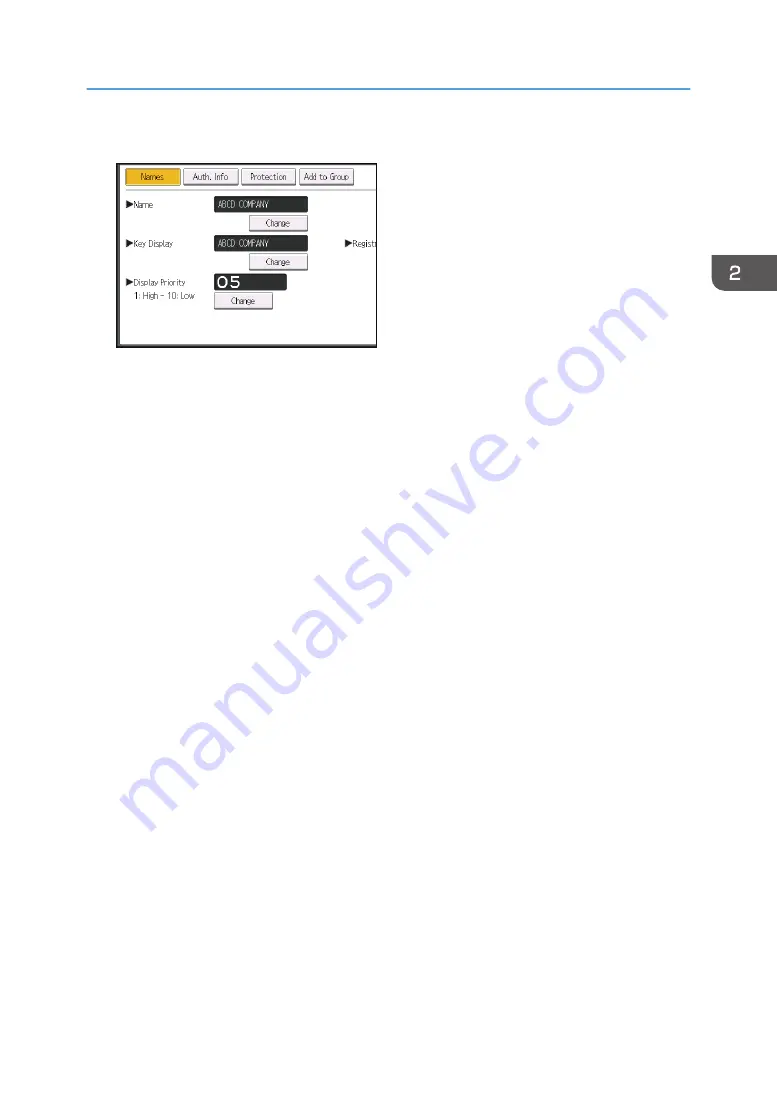
4.
Press [Auth. Info].
5.
Press [Change] for "Login User Name".
6.
Enter a login user name, and then press [OK].
7.
Press [Change] for "Login Password".
8.
Enter a login password, and then press [OK].
9.
Re-enter the login password for confirmation, and then press [OK].
10.
Press [OK].
11.
Press [Exit].
12.
Log out.
Basic Authentication
31
Summary of Contents for PRO C9100
Page 2: ......
Page 8: ...List of Operation Privileges for Address Books 229 INDEX 231 6...
Page 24: ...1 Getting Started 22...
Page 72: ...4 Preventing Leakage of Information from Machines 70...
Page 116: ...5 Enhanced Network Security 114...
Page 176: ...6 Managing the Machine 174...
Page 188: ...7 Troubleshooting 186...
Page 235: ......
Page 236: ...EN GB EN US EN AU M238 1022 2014...






























