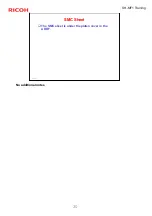SH-MF1 Training
44
Slide 44
Security & Encryption Unit
Merging
Slot 1 (upper) contains the Security SD Card
(Security and Encryption Unit) when shipped
If you want to install one or more SDK
applications, move them onto one SD card.
» Remove the security card from slot 1, and put the VM
card in slot 1.
» Put the SD card with the SDK application into slot 2.
» Merge from slot 2 to slot 1. The VM card now has the
SDK application on it.
» Then put the VM/SDK card in slot 2, and put the security
card back in slot 1.
No additional notes
Summary of Contents for M052
Page 3: ...SH MF1 Training 3 Slide 3 PRODUCT OUTLINE Introduction No additional notes ...
Page 12: ...SH MF1 Training 12 Slide 12 Product Outline New Features No additional notes ...
Page 22: ...SH MF1 Training 22 Slide 22 Product Outline Options No additional notes ...
Page 45: ...SH MF1 Training 45 Slide 45 Transporting the Machine No additional notes ...
Page 47: ...SH MF1 Training 47 Slide 47 Maintenance No additional notes ...
Page 87: ...SH MF1 Training 87 Slide 87 Scanner No additional notes ...
Page 112: ...SH MF1 Training 112 Slide 112 Laser Exposure No additional notes ...
Page 117: ...SH MF1 Training 117 Slide 117 All In One Cartridge AIO ...
Page 127: ...SH MF1 Training 127 Slide 127 Fusing No additional notes ...
Page 135: ...SH MF1 Training 135 Slide 135 Paper Exit No additional notes ...
Page 167: ...SH MF1 Training 167 Slide 167 One bin Tray M053 only No additional notes ...