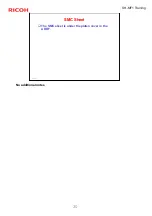SH-MF1 Training
28
Slide 28
Removing the VM Card
To remove the VM card with an active application
such as App2Me, just turn off the machine in the
normal safe way (first operation switch, then
main power switch), then pull the card out.
The procedure used for previous models with
App2Me (V-C3, AL-C1.5, R-C5.5) is
recommended.
No additional notes.
Summary of Contents for M052
Page 3: ...SH MF1 Training 3 Slide 3 PRODUCT OUTLINE Introduction No additional notes ...
Page 12: ...SH MF1 Training 12 Slide 12 Product Outline New Features No additional notes ...
Page 22: ...SH MF1 Training 22 Slide 22 Product Outline Options No additional notes ...
Page 45: ...SH MF1 Training 45 Slide 45 Transporting the Machine No additional notes ...
Page 47: ...SH MF1 Training 47 Slide 47 Maintenance No additional notes ...
Page 87: ...SH MF1 Training 87 Slide 87 Scanner No additional notes ...
Page 112: ...SH MF1 Training 112 Slide 112 Laser Exposure No additional notes ...
Page 117: ...SH MF1 Training 117 Slide 117 All In One Cartridge AIO ...
Page 127: ...SH MF1 Training 127 Slide 127 Fusing No additional notes ...
Page 135: ...SH MF1 Training 135 Slide 135 Paper Exit No additional notes ...
Page 167: ...SH MF1 Training 167 Slide 167 One bin Tray M053 only No additional notes ...