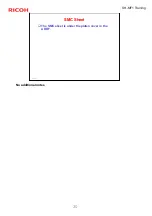SH-MF1 Training
15
Slide 15
User Account Limiting (Quota Setting)
This function allows the customer to
set limits on the number of outputs
for each individual user or group.
The following applications can be
managed with this function.
Copy
Print (including “Print from
USB/SD”)
Document Server
SDK
Fax related jobs and “Mail to Print”
jobs can’t be limited.
User authentication must be enabled.
Possible Settings
Stop Job: When the maximum print
volume is reached, both the
current job and waiting jobs are
canceled.
Finish Job and Limit: When the
maximum print volume is reached,
the current job is allowed to finish,
but waiting jobs are canceled.
Allow Continue Use (Default
setting): Print volume is not limited.
By being able to manage and set limits on the number of outputs, the
administrator will be able to understand the usage of each individual and/or
group and to reduce the level of unnecessary output. This can reduce TCO and
reduce environmental impact.
Summary of Contents for M052
Page 3: ...SH MF1 Training 3 Slide 3 PRODUCT OUTLINE Introduction No additional notes ...
Page 12: ...SH MF1 Training 12 Slide 12 Product Outline New Features No additional notes ...
Page 22: ...SH MF1 Training 22 Slide 22 Product Outline Options No additional notes ...
Page 45: ...SH MF1 Training 45 Slide 45 Transporting the Machine No additional notes ...
Page 47: ...SH MF1 Training 47 Slide 47 Maintenance No additional notes ...
Page 87: ...SH MF1 Training 87 Slide 87 Scanner No additional notes ...
Page 112: ...SH MF1 Training 112 Slide 112 Laser Exposure No additional notes ...
Page 117: ...SH MF1 Training 117 Slide 117 All In One Cartridge AIO ...
Page 127: ...SH MF1 Training 127 Slide 127 Fusing No additional notes ...
Page 135: ...SH MF1 Training 135 Slide 135 Paper Exit No additional notes ...
Page 167: ...SH MF1 Training 167 Slide 167 One bin Tray M053 only No additional notes ...