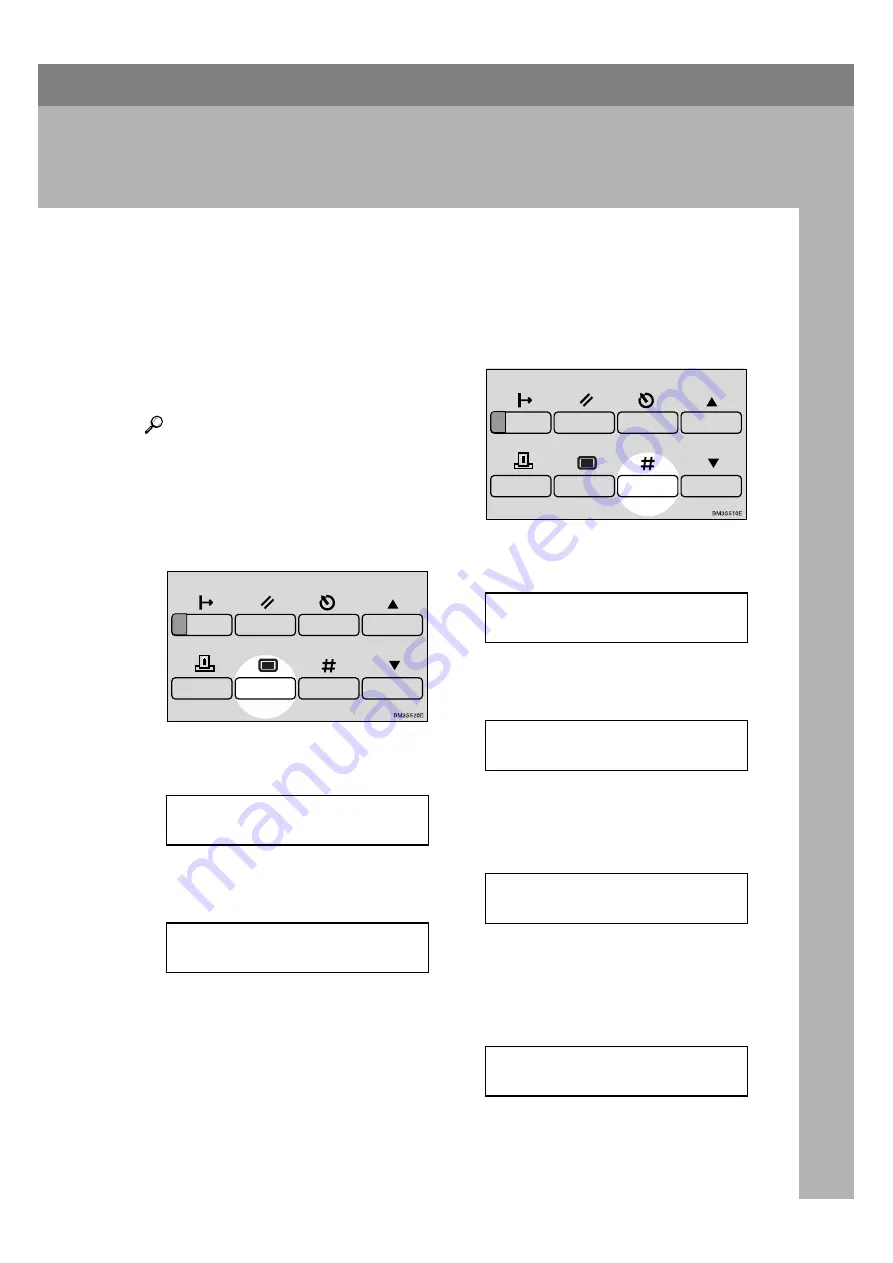
35
3. Configuring the Printer for
the Network
Configuring the Printer for the Network
with the Operation Panel
After installing optional Network In-
terface Board, configure it for the net-
work using the printer's operation
panel.
Reference
Network Interface Board Type 2000”
Network Interface Board Type 2000”
A
Press
{{{{
Menu
}}}}
.
The following message appears on
the panel display.
Main Menu:
j
Job Control
l
B
Press
{{{{T
T
T
T}}}}
or
{{{{U
U
U
U}}}}
until the follow-
ing message appears.
Main Menu:
j
Host Interface
l
C
Press
{{{{
Enter
q
q
q
q
}}}}
.
The following message appears on
the panel display.
Host Interface:
j
1.Printer Lang.
l
D
Press
{{{{T
T
T
T}}}}
or
{{{{U
U
U
U}}}}
until the follow-
ing message appears.
Host Interface:
j
2.Network Setup
l
E
Press
{{{{
Enter
q
q
q
q
}}}}
.
The following message appears on
the panel display.
Network Setup:
j
1.IP Address
l
F
Press
{{{{
Enter
q
q
q
q
}}}}
.
The current IP address appears on
the panel display. A pointer (
k
)
blinks on the value to be set.
IP Address:
jld
#
000.000.000.000
Summary of Contents for Laser AP1600
Page 12: ...x...
Page 46: ...Installing Options 34 2...






























