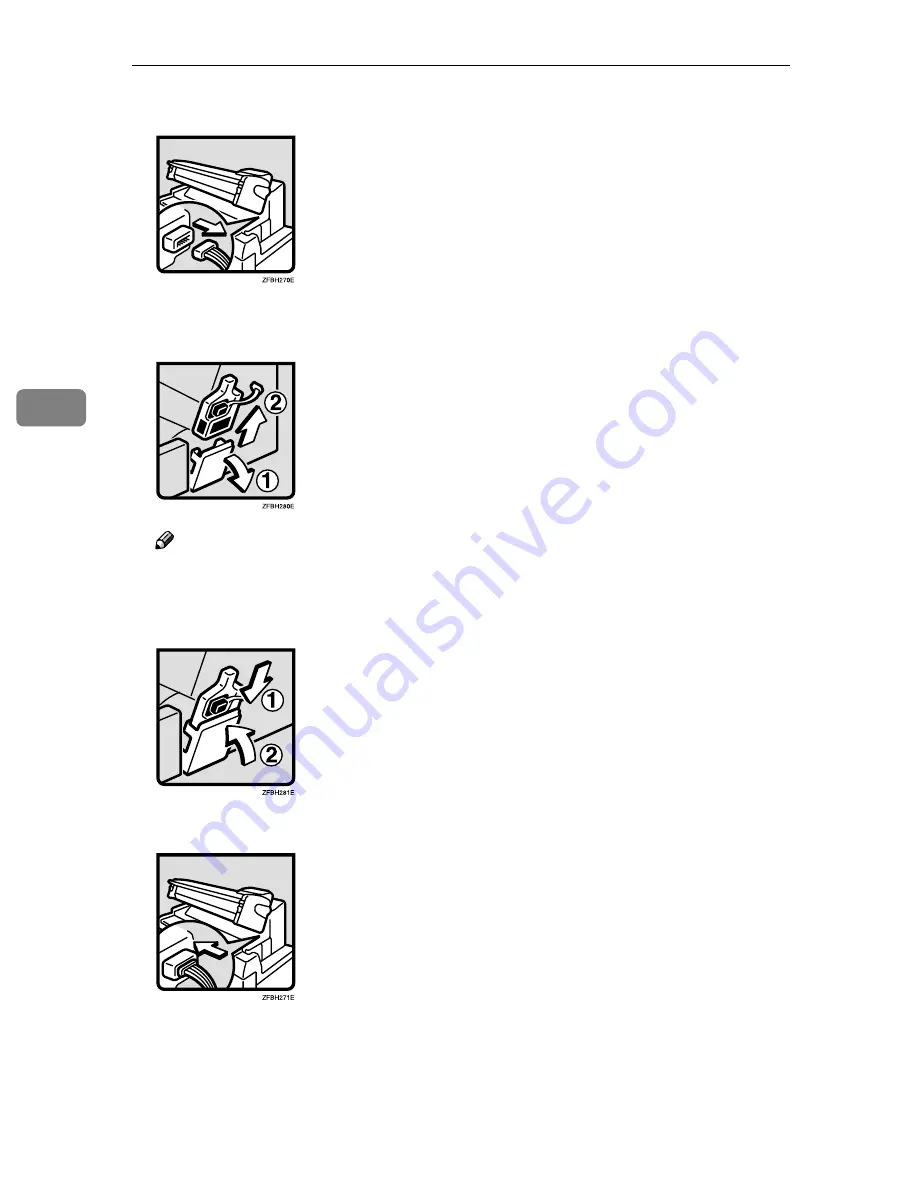
Maintaining Your Copier
48
4
B
Unplug the code from the mainframe.
C
Open the door on the right side of the copier ,and then carefully remove the
plastic bottle.
Note
❒
Put the used toner to the plastic bag and dispose of it according to local reg-
ulations. Do not throw away the bottle.
D
Place the bottle in the copier again, and then close the door.
E
Plug in the code to the mainframe.
Summary of Contents for FW780
Page 12: ...viii ...
Page 61: ...Changing The Used Toner Bottle 49 4 F Close the upper unit ...
Page 65: ...Adding Toner 53 4 The copier will need a few moments to warm up before it is ready to copy ...
Page 67: ...Changing the Roll Paper Size 55 4 Metric ver sion Roll Feeder A0 K A1 KL A2 KL A3 KL A4 K ...
Page 72: ...Maintaining Your Copier 60 4 I Close the Roll Feeder ...
Page 74: ...Troubleshooting 62 5 E The used tonerbottle is full Empty the used toner bottle P 47 ...
Page 90: ...Troubleshooting 78 5 ...




































