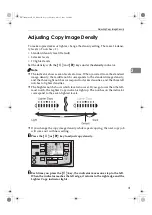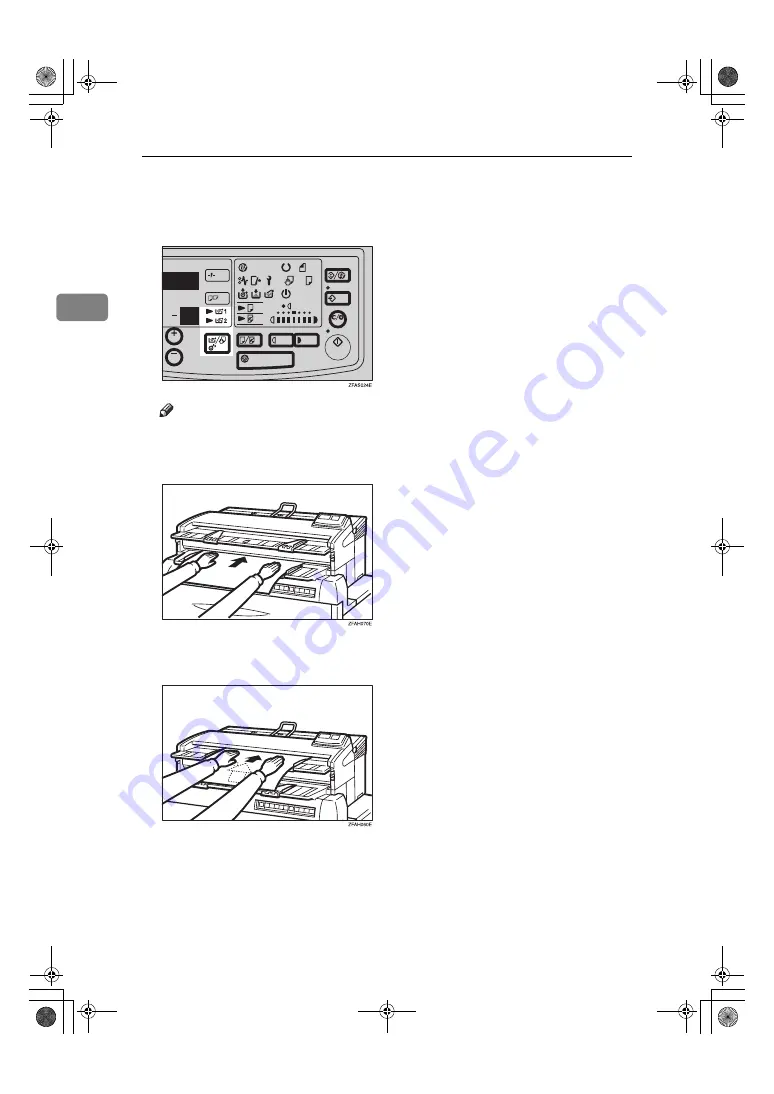
Copying
18
2
D
Select any copy settings you require, such as the media type or copy density.
Press the
{
Paper Select/Cut
}
key to select either one of the Roll Feeder or By-
pass Tray.
Note
❒
If you select two roll feeder, select one of the roll.
❒
If you select the Bypass table, Center the paper
face up
on the bypass table
and slide the paper straight into the copier.
E
Set the original guides to match the original size mark. Place the original
face down and slide it straight into the copier along the original guides.
FW780multi-eu-F_V4_FM.book Page 18 Tuesday, May 27, 2003 5:59 PM
Summary of Contents for FW740
Page 10: ...viii FW780multi eu F_V4_FM book Page viii Tuesday May 27 2003 5 59 PM...
Page 58: ...Copy Settings 48 3 FW780multi eu F_V4_FM book Page 48 Tuesday May 27 2003 5 59 PM...
Page 72: ...Maintaining Your Copier 62 4 FW780multi eu F_V4_FM book Page 62 Tuesday May 27 2003 5 59 PM...
Page 94: ...84 GB GB B048 8600B MEMO FW780multi eu F_V4_FM book Page 84 Tuesday August 30 2005 4 43 PM...