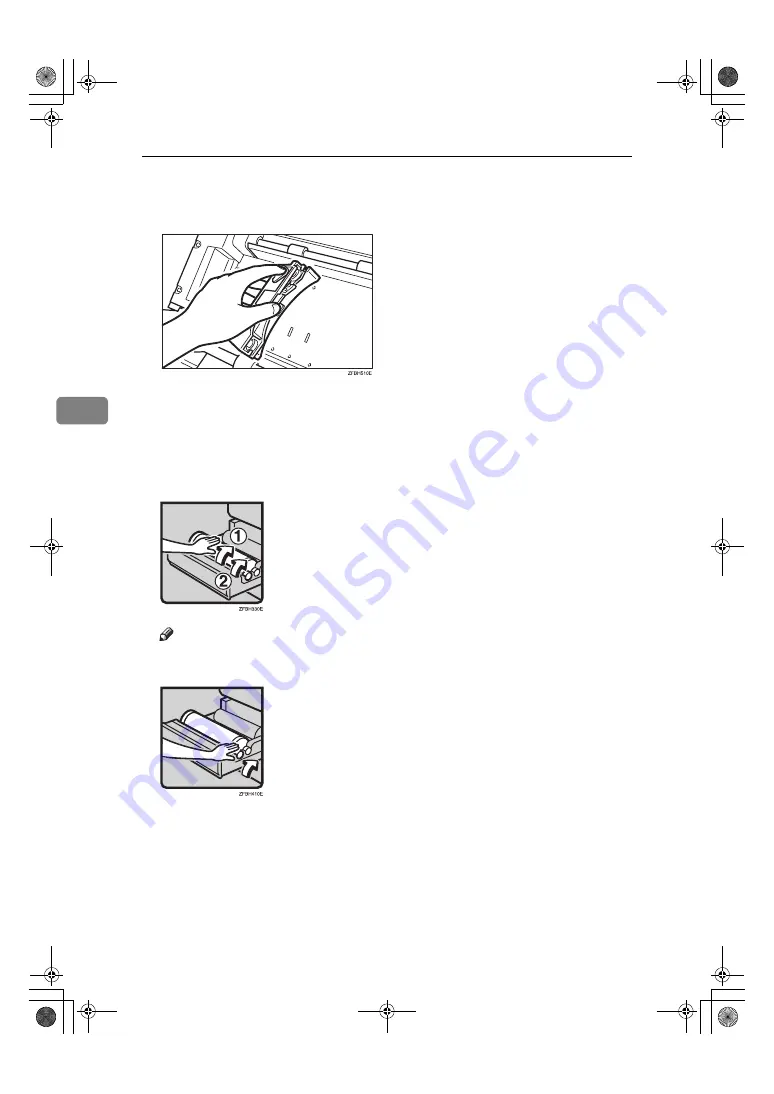
Maintaining Your Copier
60
4
❒
You may hardly to adjust the roll paper position when you set 914mm (“36).
In this case, take out the paper holder, and then release the lock lever. After
you adjust it, put it back to the roll feeder.
❒
Do not force to remove the paper holder when you need to change the pa-
per size. For how to remove and set the paper holder, see “Changing the
Roll Paper Size”
⇒
p.56
F
Rotate the paper roll slowly until the flap is almost fed into the rubber part
of the roller (
A
).While feeding the flap of the paper roll into the rubber
part of the roller, turn the paper knob clockwise(
B
).
Note
❒
Do not hold the paper knob from side. It may cause you touching a sticky
oil. For how to turn the knob without any harm, see the illustration below:
❒
Make sure that the paper is not loose. Insert it straight into the roller.
❒
Watch carefully to make sure that the flap of the paper is inserted between
the feeder and the roller.
FW780multi-eu-F_V4_FM.book Page 60 Tuesday, May 27, 2003 5:59 PM
Summary of Contents for FW740
Page 10: ...viii FW780multi eu F_V4_FM book Page viii Tuesday May 27 2003 5 59 PM...
Page 58: ...Copy Settings 48 3 FW780multi eu F_V4_FM book Page 48 Tuesday May 27 2003 5 59 PM...
Page 72: ...Maintaining Your Copier 62 4 FW780multi eu F_V4_FM book Page 62 Tuesday May 27 2003 5 59 PM...
Page 94: ...84 GB GB B048 8600B MEMO FW780multi eu F_V4_FM book Page 84 Tuesday August 30 2005 4 43 PM...






























